Loading
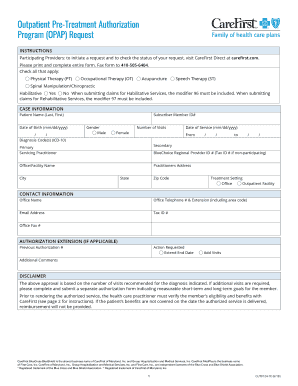
Get Carefirst Bcbs Cut0124-1e 2018-2025
How it works
-
Open form follow the instructions
-
Easily sign the form with your finger
-
Send filled & signed form or save
How to fill out the CareFirst BCBS CUT0124-1E online
Filling out the CareFirst BCBS CUT0124-1E form online can be a straightforward process when you follow the right steps. This guide provides comprehensive instructions to assist you in submitting your request efficiently and correctly.
Follow the steps to fill out your request form accurately.
- Press the ‘Get Form’ button to access the form and open it in the editor.
- Provide the patient's information in the 'Case Information' section. Input the patient's name, date of birth, diagnosis code(s), member ID, and gender. Make sure to check the appropriate boxes for the number of visits and the treatment setting.
- Complete the 'Servicing Practitioner' section. Enter the practitioner's name, BlueChoice Regional Provider ID Number, office or facility name, city, state, and zip code. Ensure all details are accurate and legible.
- In the 'Contact Information' section, fill out the office name, telephone number with extension, email address, tax ID, and fax number. This information is crucial for communication and processing your authorization.
- If needed, fill out the 'Authorization Extension' section. Include the previous authorization number, the action requested (such as extending the end date or adding visits), and any additional comments pertinent to the request.
- Review the entire form to ensure all sections are completed accurately. It is essential to note any 'N/A' in blocks that do not apply.
- Once you have verified the information, you can save changes, download, print, or share the completed form as necessary.
Take the next step and complete your CareFirst BCBS CUT0124-1E form online today.
While Blue Cross Blue Shield refers to the broader network of companies, CareFirst functions as a specific health insurer within that network. By choosing CareFirst BCBS CUT0124-1E, you receive the benefits associated with being part of the BCBS family while enjoying tailored services from CareFirst. This combination offers you comprehensive coverage and local insights tailored to your healthcare needs.
Industry-leading security and compliance
US Legal Forms protects your data by complying with industry-specific security standards.
-
In businnes since 199725+ years providing professional legal documents.
-
Accredited businessGuarantees that a business meets BBB accreditation standards in the US and Canada.
-
Secured by BraintreeValidated Level 1 PCI DSS compliant payment gateway that accepts most major credit and debit card brands from across the globe.


