Loading
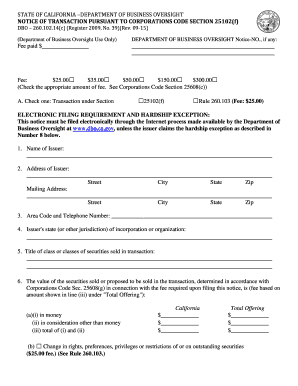
Get Ca Dbo-260.102.14(c) 2015
How it works
-
Open form follow the instructions
-
Easily sign the form with your finger
-
Send filled & signed form or save
How to fill out the CA DBO-260.102.14(c) online
This guide provides a step-by-step approach to completing the CA DBO-260.102.14(c) form online. It aims to assist users, regardless of their legal experience, in accurately filling out the necessary information for the Department of Business Oversight.
Follow the steps to complete the form effectively.
- Click the ‘Get Form’ button to access the CA DBO-260.102.14(c) online.
- Carefully read through the form sections to understand the information required.
- In the 'Name of Issuer' section, enter the full name of the entity that is filing the notice.
- In the 'Address of Issuer' field, provide the complete street address, city, state, and zip code for the issuer.
- Fill out the 'Mailing Address' section with the relevant details if different from the issuer's address.
- Enter the area code and telephone number for the issuer where indicated.
- Specify the issuing state's name or other jurisdiction of incorporation or organization.
- In the 'Title of class or classes of securities' section, detail the securities involved in the transaction.
- Complete the value section with the amounts for cash and consideration other than cash, ensuring to provide the total offering amount.
- In Section 7, indicate the type of filing under the Securities Act of 1933 if applicable.
- If claiming a hardship exception for electronic filing, check the appropriate box and describe the reasons for the exception.
- Check the box if a consent to service of process is already on file with the Commissioner.
- Provide an authorized signature, along with the printed name, title of signatory, date, and contact person's information.
- Review all information for accuracy, then save, download, print, or share the completed form as needed.
Complete your CA DBO-260.102.14(c) form online today.
Get form
Experience a faster way to fill out and sign forms on the web. Access the most extensive library of templates available.
Yes, you can file the CA statement of Information online. The California Secretary of State’s website offers a user-friendly portal to submit this important document. By filing online, you simplify the process and adhere to the requirements established under CA DBO-260.102.14(c).
Get This Form Now!
Use professional pre-built templates to fill in and sign documents online faster. Get access to thousands of forms.
Industry-leading security and compliance
US Legal Forms protects your data by complying with industry-specific security standards.
-
In businnes since 199725+ years providing professional legal documents.
-
Accredited businessGuarantees that a business meets BBB accreditation standards in the US and Canada.
-
Secured by BraintreeValidated Level 1 PCI DSS compliant payment gateway that accepts most major credit and debit card brands from across the globe.


