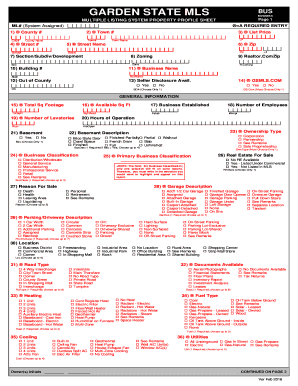
Get Nj Garden State Mls Multiple Listing System Property Profile Sheet 2016
How it works
-
Open form follow the instructions
-
Easily sign the form with your finger
-
Send filled & signed form or save
How to fill out the NJ Garden State MLS Multiple Listing System Property Profile Sheet online
Completing the NJ Garden State MLS Multiple Listing System Property Profile Sheet online can streamline the process of listing a property. This comprehensive guide provides step-by-step instructions to ensure accurate and efficient submission of each required field.
Follow the steps to successfully complete the Property Profile Sheet.
- Press the ‘Get Form’ button to access the Property Profile Sheet and open it for editing.
- Begin by entering the county number in the designated 'County #' field, ensuring it matches the correct jurisdiction.
- Input the town number in the 'Town #' field and verify that the county and town name accurately reflect the property’s location.
- In the 'List Price' field, provide a competitive price for the property you are listing.
- Fill in the 'Street #' and 'Street Name' fields with the property's physical address details, followed by the zip code.
- Describe the section, subdivision, or development in which the property is located in the corresponding field.
- Select the zoning designation of the property from the zoning options available in that section.
- Provide details about the building number if applicable, and include additional information on the total square footage and available square footage.
- Indicate the number of lavatories and employees working on the premises in the respective fields.
- Define the business hours of operation and indicate whether a basement exists, including a description if applicable.
- Choose the ownership type from the options listed, and identify the business classification that best fits the property.
- State the reason for selling the property and describe the garage details including types and descriptions.
- Select the available documents that will assist potential buyers, ensuring all required fields are filled.
- Fill out the heating, fuel type, cooling, and utility details to provide comprehensive information on property amenities.
- Complete water and sewer information, including the services available to the property.
- Add directions and client remarks while ensuring no agent or contact information is included.
- For financial information, specify what is included in the price, acceptable financing options, and if applicable, existing lease details.
- Finalize the financial section, including gross operating income and total operating expenses.
- Ensure completion of all agent and office information including listing and buyer broker compensation.
- After reviewing all entries for accuracy, save the form, and proceed to download, print, or share the completed Property Profile Sheet.
Begin the process of listing your property by filling out the NJ Garden State MLS Property Profile Sheet online today.
Get form
To create a listing on the NJ Garden State MLS Multiple Listing System Property Profile Sheet, first, assess if you are qualified to list your property. You may need the assistance of a real estate agent to list correctly. They will help input your property's information accurately and make it visible to potential buyers, increasing your chances of a successful sale.
Get This Form Now!
Industry-leading security and compliance
-
In businnes since 199725+ years providing professional legal documents.
-
Accredited businessGuarantees that a business meets BBB accreditation standards in the US and Canada.
-
Secured by BraintreeValidated Level 1 PCI DSS compliant payment gateway that accepts most major credit and debit card brands from across the globe.


