Loading
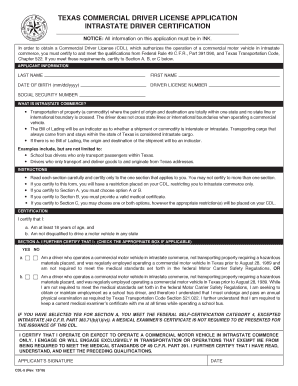
Get Tx Cdl-5 2018-2026
How it works
-
Open form follow the instructions
-
Easily sign the form with your finger
-
Send filled & signed form or save
How to fill out the TX CDL-5 online
Filling out the TX CDL-5 form online is an essential step for individuals seeking to obtain a Commercial Driver License in Texas. This guide provides clear, step-by-step instructions to help you successfully complete the form.
Follow the steps to fill out the TX CDL-5 form online.
- Click ‘Get Form’ button to access the form and open it in the designated online editor.
- Begin by entering your applicant information at the top of the form. Fill in your last name, first name, date of birth (in mm/dd/yyyy format), driver license number, and social security number.
- Read the section about intrastate commerce, ensuring that you understand its definition and how it applies to your situation.
- Carefully review the instructions provided in the form, noting that you can only certify to one of the sections (A, B, or C). Select the section applicable to your driving qualifications.
- If you choose Section A, check the appropriate box for option A or B. Ensure you understand the implications of your choice regarding medical standards.
- If you opt for Section B, mark the boxes that apply to your physical qualifications. It’s necessary to provide a valid medical certificate if you check this section.
- For Section C, select any applicable boxes indicating your exemptions. Note that this section may relieve you from needing a medical examiner’s certificate.
- Make sure to sign and date the application in the designated areas to certify the accuracy of the information provided.
- If required, have the form sworn to and subscribed before a notary public or authorized officer.
- Finally, review the completed form for any errors, and save all changes or download the form as needed. You may choose to print it for record-keeping or share it according to your needs.
Complete your TX CDL-5 application online today to ensure a smooth process in obtaining your Commercial Driver License.
The CDL permit test in Texas typically contains 50 questions, covering various safety and regulatory topics. You should study the TX CDL-5 manual thoroughly to prepare for these questions. Passing this test is essential for progressing to your full CDL license. Make sure to understand each topic well, as this knowledge forms the basis of safe driving.
Industry-leading security and compliance
US Legal Forms protects your data by complying with industry-specific security standards.
-
In businnes since 199725+ years providing professional legal documents.
-
Accredited businessGuarantees that a business meets BBB accreditation standards in the US and Canada.
-
Secured by BraintreeValidated Level 1 PCI DSS compliant payment gateway that accepts most major credit and debit card brands from across the globe.


