Loading
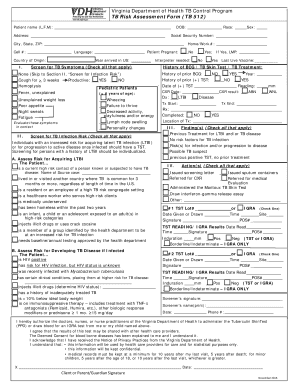
Get Va Tb 512 2016-2026
How it works
-
Open form follow the instructions
-
Easily sign the form with your finger
-
Send filled & signed form or save
How to fill out the VA TB 512 online
The VA TB 512 is an essential form used for tuberculosis risk assessment and screening. This guide provides clear instructions on how to complete the form online, ensuring users can easily navigate the process.
Follow the steps to fill out the VA TB 512 efficiently.
- Click ‘Get Form’ button to obtain the form and open it in the editor.
- Start by entering the patient's name, including first, last, and middle initials. This step is crucial for accurate identification.
- Input the date of birth (DOB) in the designated field to record the patient's age accurately.
- Fill in the patient's address, including street, city, state, and ZIP code.
- Provide home and work phone numbers, as well as a cell phone number, to ensure effective communication.
- Indicate the preferred language of the patient to accommodate their communication needs.
- Check the box regarding the patient's pregnancy status.
- Record the country of origin and the year the patient arrived in the United States. This information is necessary for understanding TB exposure risks.
- Screen for TB symptoms by checking all applicable symptoms listed under 'Screen for TB Symptoms.'
- Assess TB infection risk by checking all applicable criteria under 'Screen for TB Infection Risk.' This section helps identify individuals who may need further evaluation.
- Fill in additional sections regarding TB history, previous treatments, and vaccinations, where relevant.
- Complete the signature section by signing and dating the form, either by the patient or parent/guardian.
- Finally, save your changes, download, print, or share the completed form as needed.
Complete your VA TB 512 form online today for a seamless assessment process.
The purpose of the TB screening form is to help identify individuals who may need further evaluation for tuberculosis. By gathering relevant health information, it ensures that those at risk receive appropriate follow-up care. Utilizing the VA TB 512 initiative through platforms like US Legal Forms enhances the efficiency of filling out and submitting TB screening forms, allowing you to focus on your health.
Industry-leading security and compliance
US Legal Forms protects your data by complying with industry-specific security standards.
-
In businnes since 199725+ years providing professional legal documents.
-
Accredited businessGuarantees that a business meets BBB accreditation standards in the US and Canada.
-
Secured by BraintreeValidated Level 1 PCI DSS compliant payment gateway that accepts most major credit and debit card brands from across the globe.


