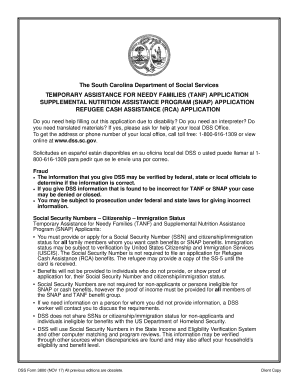
Get Sc Dss 3800 2017-2026
How it works
-
Open form follow the instructions
-
Easily sign the form with your finger
-
Send filled & signed form or save
How to fill out the SC DSS 3800 online
This guide provides clear instructions on how to complete the SC DSS 3800 form online. It aims to support users in accurately filling out the application for Temporary Assistance for Needy Families (TANF), Supplemental Nutrition Assistance Program (SNAP), and Refugee Cash Assistance (RCA). Follow the step-by-step instructions to ensure your application is submitted correctly.
Follow the steps to fill out the SC DSS 3800 online
- Click ‘Get Form’ button to download the SC DSS 3800 form and open it in the appropriate editor.
- Begin by filling in Section 1, which includes your personal information such as name, address, and phone number. Ensure your information is accurate.
- Proceed to Section 2 to provide details about your household members. List their names, relationships, and ages. Make sure to indicate if any members have special circumstances.
- In Section 3, fill in any absent parent information if applicable, listing their contact details and employer information.
- Section 4 requires you to disclose household income. Provide gross pay information, additional income sources, and specify who in the household receives this income.
- Complete Section 5 by detailing your household resources, including cash and savings amounts, and any owned vehicles or assets.
- In Section 6, list your household expenses like rent, mortgage, and medical costs. Include utility bills if applicable.
- If you are agreeable to it, complete Section 7 which allows you to consent to the release of information to other community agencies.
- Review all sections for accuracy and completeness. Then PRINT YOUR NAME, PRINT TODAY'S DATE, and SIGN the application.
- Finally, save the completed form. You can download or print it, and then submit it as directed by the application instructions.
Begin filling out your SC DSS 3800 form online today to ensure a smooth application process.
To upload documents for SC SNAP benefits through the SC DSS 3800, first access your account on the official site. You will find an option to upload your files securely. Ensure that your documents meet the specified requirements to avoid delays. If you encounter any difficulties, consider utilizing uslegalforms for guidance and support.
Industry-leading security and compliance
-
In businnes since 199725+ years providing professional legal documents.
-
Accredited businessGuarantees that a business meets BBB accreditation standards in the US and Canada.
-
Secured by BraintreeValidated Level 1 PCI DSS compliant payment gateway that accepts most major credit and debit card brands from across the globe.


