Loading
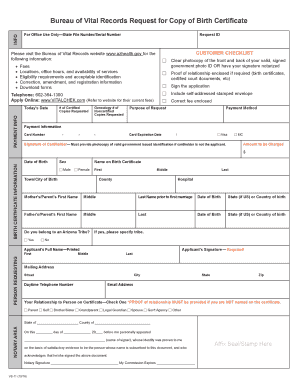
Get Az Vs-11 2016
How it works
-
Open form follow the instructions
-
Easily sign the form with your finger
-
Send filled & signed form or save
How to fill out the AZ VS-11 online
Filling out the AZ VS-11 form online can simplify the process of obtaining a copy of a birth certificate. This guide provides clear, step-by-step instructions to help you efficiently complete the necessary sections of the form.
Follow the steps to accurately complete the AZ VS-11 online
- Click ‘Get Form’ button to obtain the form and open it in the online editor.
- Enter today's date in the appropriate section to establish when the application is submitted.
- Specify the number of certified and noncertified copies requested in the designated fields.
- Attach a clear photocopy of your valid government issued photo identification or have your signature notarized.
- If required, provide proof of relationship enclosed, such as birth certificates or certified court documents.
- Sign the application in the designated signature field.
- Include a self-addressed stamped envelope for the return of your documents.
- Ensure the correct fee is enclosed, and provide payment method details, including card number and expiration date, if applicable.
- Complete the birth certificate information section by entering the required details like date of birth, name, and place of birth.
- Fill out the applicant's full name and mailing address, along with their daytime telephone number and email address.
- Select your relationship to the person on the certificate and ensure proof of relationship is included if relevant.
- If necessary, complete the notary area with the appropriate state, county, and notary signature.
- Review all entries for accuracy before submitting. Users can save changes, download, print, or share the completed form as needed.
Take the necessary steps to complete your documents online efficiently.
Get form
Experience a faster way to fill out and sign forms on the web. Access the most extensive library of templates available.
To file an amended Arizona tax return, you should first obtain the correct form designated for amendments. Ensure you include all relevant changes and any supporting documentation. Following the AZ VS-11 instructions will facilitate this process, and using USLegalForms can provide the templates and assistance needed to file your amendment effectively.
Get This Form Now!
Use professional pre-built templates to fill in and sign documents online faster. Get access to thousands of forms.
Industry-leading security and compliance
US Legal Forms protects your data by complying with industry-specific security standards.
-
In businnes since 199725+ years providing professional legal documents.
-
Accredited businessGuarantees that a business meets BBB accreditation standards in the US and Canada.
-
Secured by BraintreeValidated Level 1 PCI DSS compliant payment gateway that accepts most major credit and debit card brands from across the globe.


