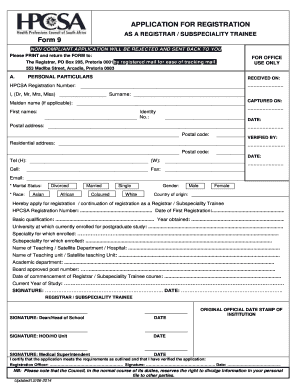
Get Za Hpcsa Form 9 2014
How it works
-
Open form follow the instructions
-
Easily sign the form with your finger
-
Send filled & signed form or save
How to fill out the ZA HPCSA Form 9 online
This guide provides clear instructions on how to complete the ZA HPCSA Form 9 online, which is essential for registering as a registrar or subspeciality trainee. Follow the steps outlined below to ensure your application is filled out accurately and submitted correctly.
Follow the steps to successfully fill out the form online:
- Press the ‘Get Form’ button to access the form, which will open it in your preferred online editor.
- In the personal particulars section, enter your details, including your surname, maiden name (if applicable), first names, and identity number.
- Provide your postal and residential addresses, ensuring to include the correct postal codes. Also, include your telephone numbers, cell number, fax number, and email.
- Indicate your marital status and select your race from the provided options.
- Specify your gender and country of origin. This information is necessary for registration.
- Clearly state your application intent for registration or continuation as a registrar or subspecialty trainee. Include your HPCSA registration number and date of first registration.
- Fill out your basic qualification, year obtained, and the university where you are currently enrolled for your postgraduate study.
- Detail your specialty and subspecialty for which you are enrolled, as well as the name of the teaching or satellite department and academic department.
- Include the board approved post number and the date you commenced your registrar or subspecialty trainee course.
- Indicate your current year of study and ensure your signature is included along with the date.
- Obtain the required signatures from the dean or head of school, HOD or HO unit, and medical superintendent. Include the official date stamp of the institution.
- Certification from the registration officer is necessary. After completing the form, ensure to save changes, download, print, or share your completed application.
Begin filling out the ZA HPCSA Form 9 online to ensure your application is submitted promptly.
Get form
The ZA HPCSA Form 9 offers numerous benefits, including compliance with legal standards and enhanced clarity in patient documentation. By using this form, healthcare providers can efficiently gather and organize crucial patient information. Moreover, it streamlines the registration and release processes, reducing the likelihood of errors. By incorporating this structured format into your practice, you are ensuring better patient care and efficient administrative operations.
Get This Form Now!
Industry-leading security and compliance
-
In businnes since 199725+ years providing professional legal documents.
-
Accredited businessGuarantees that a business meets BBB accreditation standards in the US and Canada.
-
Secured by BraintreeValidated Level 1 PCI DSS compliant payment gateway that accepts most major credit and debit card brands from across the globe.


