Loading
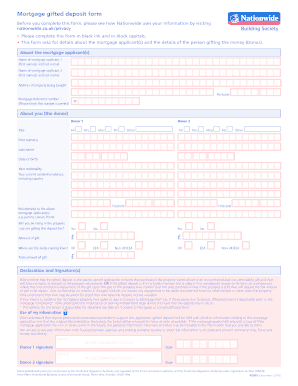
Get Uk P2505 2018
How it works
-
Open form follow the instructions
-
Easily sign the form with your finger
-
Send filled & signed form or save
How to fill out the UK P2505 online
Filling out the UK P2505 form is an essential step in facilitating a gifted deposit for a mortgage application. This guide provides clear instructions to help users navigate the process efficiently and effectively.
Follow the steps to complete the UK P2505 form.
- Press the ‘Get Form’ button to access the UK P2505 online form.
- Begin by entering the details of the mortgage applicant(s). Provide the first name(s) and last name of applicant 1 in the designated fields.
- Proceed to enter the first name(s) and last name of applicant 2 if applicable.
- Fill in the address of the property being purchased, ensuring to include the complete postal code.
- Enter the mortgage reference number accurately; double-check for any errors.
- In the section about the donor, indicate the title for donor 1 by selecting the appropriate option (Mr, Mrs, Miss, Ms, or Other).
- Fill out the first name(s) and last name of donor 1, along with the date of birth in the specified format.
- Provide the nationality and full residential address of the donor, ensuring to include the postal code.
- State the relationship to the mortgage applicant(s), such as parent, cousin, or friend.
- Indicate whether the donor will reside in the property being funded.
- Fill in the amount gifted and provide information regarding the source of the funds, choosing from options such as UK, EEA, or Non-UK/EEA.
- Carefully read the declaration and confirmation section before signing on behalf of donor 1 and donor 2, entering the date of signature.
- Once all information is accurately filled, save your changes, and you may choose to download, print, or share the completed form.
Complete and submit your UK P2505 form online today for a smooth mortgage application process.
Yes, the US Navy has facilities in the UK, primarily at the naval base in Bahrain, while direct installations are fewer. However, collaborations and joint exercises often occur at ports across the UK. The dynamics of naval cooperation might also relate to the context of the UK P2505, illustrating the combined efforts for enhanced maritime security.
Industry-leading security and compliance
US Legal Forms protects your data by complying with industry-specific security standards.
-
In businnes since 199725+ years providing professional legal documents.
-
Accredited businessGuarantees that a business meets BBB accreditation standards in the US and Canada.
-
Secured by BraintreeValidated Level 1 PCI DSS compliant payment gateway that accepts most major credit and debit card brands from across the globe.


