Loading
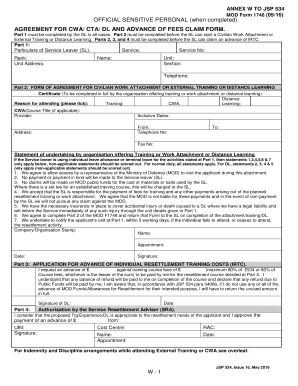
Get Uk Mod Form 1746 2016
How it works
-
Open form follow the instructions
-
Easily sign the form with your finger
-
Send filled & signed form or save
How to fill out the UK MOD Form 1746 online
This guide provides clear and straightforward instructions for completing the UK MOD Form 1746 online. Whether you are a service leaver or representing an organization, understanding how to fill out this form accurately is crucial for your training or work attachment.
Follow the steps to complete the form effectively.
- Click ‘Get Form’ button to obtain the form and open it in your preferred editing tool.
- In Part 1, enter the particulars of the service leaver, including their rank, unit address, service number, name, section, and telephone number. Ensure this information is correct as it identifies the individual involved.
- Proceed to Part 2. Fill in the details of the organisation offering training or work attachment. This includes the course title, provider, inclusive dates, and contact information, including phone and fax numbers.
- Select the reason for attending by ticking the appropriate box (Training, CWA, Learning) and complete the necessary statements by scoring out non-applicable ones, ensuring clarity in the agreement with the organization.
- In Part 3, indicate the request for an advance by specifying the amount against the training course fees. Note that the advance must adhere to the limits set in the form. Confirm understanding of the refund process and sign the form.
- Complete Part 4 by securing authorisation from the Service Resettlement Adviser. They will evaluate the training experience and sign off on the advance request.
- Once all sections are filled out and confirmed for accuracy, save your changes. You can then download, print, or share the completed form as needed.
Start completing your UK MOD Form 1746 online today to ensure a smooth process for your training or work attachment.
Get form
Experience a faster way to fill out and sign forms on the web. Access the most extensive library of templates available.
A DD Form 1746 is a Department of Defense form used primarily in the United States, often linked with military service documentation. It serves various functions, including reports and requests. If you're seeking to make sense of military paperwork, consider using forms like the UK MOD Form 1746 to keep your submissions organized and compliant.
Get This Form Now!
Use professional pre-built templates to fill in and sign documents online faster. Get access to thousands of forms.
Industry-leading security and compliance
US Legal Forms protects your data by complying with industry-specific security standards.
-
In businnes since 199725+ years providing professional legal documents.
-
Accredited businessGuarantees that a business meets BBB accreditation standards in the US and Canada.
-
Secured by BraintreeValidated Level 1 PCI DSS compliant payment gateway that accepts most major credit and debit card brands from across the globe.


