Loading
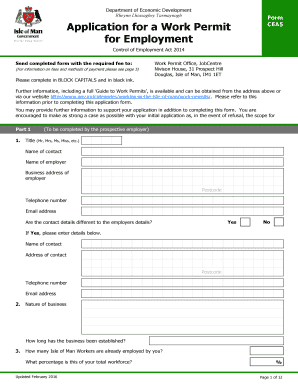
Get Im Cea5 2016
How it works
-
Open form follow the instructions
-
Easily sign the form with your finger
-
Send filled & signed form or save
How to fill out the IM CEA5 online
Completing the IM CEA5 form is essential for obtaining a work permit for employment in the Isle of Man. This guide provides clear and supportive instructions to help users navigate each section of the online application effectively.
Follow the steps to complete the IM CEA5 form online.
- Click the ‘Get Form’ button to access the online version of the IM CEA5 form.
- Begin with Part 1, which is to be filled out by the prospective employer. Fill in the title, name of the contact person, name of the employer, and the business address, including the postcode. Ensure all details are clearly written.
- Indicate whether the contact details differ from the employer's details. If they do, provide the contact's name, address, postcode, telephone number, and email address.
- Describe the nature of the business and indicate how long the business has been established. Include the number of Isle of Man workers currently employed and the percentage this constitutes of the total workforce.
- Specify the job title and detailed nature of the employment. Include the salary or wage, how often it is paid (hourly, weekly, monthly, yearly), and any bonuses or tips that may be applicable.
- Provide details about the weekly hours of work, whether accommodation is provided, and any charges associated with it. Additionally, state the start date and the expected duration of employment.
- In the section asking for justification for hiring the applicant, include reasons for needing this person, along with their CV or application form.
- Complete the sections regarding advertisement of the job vacancy, including where it was advertised, how long the position was open for applications, and the number of applications received.
- Specify the period for which the work permit is required, providing start and end dates.
- Complete all necessary checkboxes regarding the employer’s business sector, occupation of the proposed worker, qualification type, and experience required.
- Finally, ensure to sign and date the declaration section, confirming the truthfulness of the information provided.
- After reviewing the completed form for accuracy, save your changes, download a copy for your records, and print it for submission if necessary.
Complete your application for a work permit by submitting the IM CEA5 online today.
Get form
Experience a faster way to fill out and sign forms on the web. Access the most extensive library of templates available.
To file a legal document step by step, start by identifying the correct court and necessary forms based on your case type. Complete the forms accurately and gather any supporting documentation. Lastly, submit everything through an online filing system or in person, ensuring you keep a copy for your records. For IM CEA5, you might find detailed guides on platforms like USLegalForms that can help you through each step.
Get This Form Now!
Use professional pre-built templates to fill in and sign documents online faster. Get access to thousands of forms.
Industry-leading security and compliance
US Legal Forms protects your data by complying with industry-specific security standards.
-
In businnes since 199725+ years providing professional legal documents.
-
Accredited businessGuarantees that a business meets BBB accreditation standards in the US and Canada.
-
Secured by BraintreeValidated Level 1 PCI DSS compliant payment gateway that accepts most major credit and debit card brands from across the globe.


