Loading
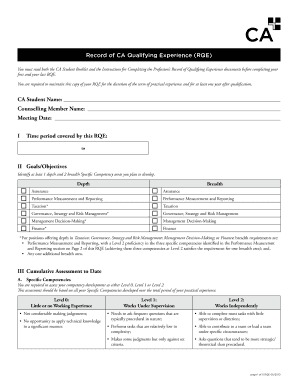
Get Canada Rqe 2010-2026
How it works
-
Open form follow the instructions
-
Easily sign the form with your finger
-
Send filled & signed form or save
How to fill out the Canada RQE online
The Record of CA Qualifying Experience (RQE) is a vital document for CA students to record their practical experience. Completing this form accurately is crucial for demonstrating competency development and ensuring compliance with training requirements.
Follow the steps to successfully complete your Canada RQE online.
- Click ‘Get Form’ button to obtain the form and open it in your preferred editor.
- Enter your CA student name clearly at the designated field at the top of the form. Accuracy is essential for identification.
- Fill in the name of your counselling member in the specified section to establish accountability.
- Document the meeting date to make clear when your progress was discussed.
- Indicate the time period covered by this RQE by entering the start and end dates in the provided fields.
- Identify at least one depth and two breadth specific competency areas that you plan to develop. Choose the options wisely based on your experiences.
- Assess your cumulative competencies accordingly, selecting from Level 0, Level 1, or Level 2 for each identified competence area. Provide assessments accurately to reflect your skills.
- In the Pervasive Qualities and Skills section, indicate whether you have demonstrated ethical behaviour and professionalism by selecting 'Yes' or 'No' for each item listed.
- Reflect on your competency development in the reflective thought section, documenting your growth and future expectations.
- Ensure to sign off on the document with your CA student name, member number, and date to validate your entries.
- The counselling member must fill out their section, including their name and signature after discussing your competency development.
Begin filling out your Canada RQE online today to keep your professional journey on track.
To declare non-resident status in Canada, you must complete Form NR73 and provide supporting information about your residency situation. Be clear about your ties to Canada and your home country. Utilizing the Canada RQE option on uslegalforms can provide you with additional insights and assistance in this process.
Industry-leading security and compliance
US Legal Forms protects your data by complying with industry-specific security standards.
-
In businnes since 199725+ years providing professional legal documents.
-
Accredited businessGuarantees that a business meets BBB accreditation standards in the US and Canada.
-
Secured by BraintreeValidated Level 1 PCI DSS compliant payment gateway that accepts most major credit and debit card brands from across the globe.


