Loading
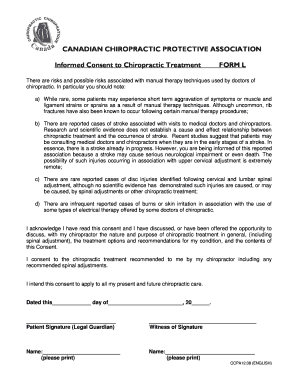
Get Canada Form L 2008-2026
How it works
-
Open form follow the instructions
-
Easily sign the form with your finger
-
Send filled & signed form or save
How to fill out the Canada Form L online
Filling out the Canada Form L is an essential step in providing informed consent for chiropractic treatment. This guide aims to help users navigate the online process of completing this important document with clarity and confidence.
Follow the steps to complete the Canada Form L online.
- Press the ‘Get Form’ button to access the form and open it in your preferred editor.
- In the designated area, enter the date on which you are signing the consent. Ensure you clearly mark the day, month, and year.
- Provide your legal guardian’s signature if applicable. Make sure to include the full name of the individual signing in the ‘Patient Signature (Legal Guardian)’ section.
- In the 'Witness of Signature' section, the witness should sign their name and print their name as requested. It is important that this person is not involved in your treatment.
- Complete any additional required fields, such as providing your name in the space provided for printing.
- Once all sections are completed, save your changes to the document. You can choose to download, print, or share it as needed.
Complete your documents online with ease and confidence.
You are considered a newcomer to Canada for the first five years after your arrival. This period allows you to acclimate, establish stability, and integrate into Canadian society. Understanding your status as a newcomer, including any tax implications with forms like the Canada Form L, can be beneficial. It is a time for growth, exploration, and laying down your roots in your new home.
Industry-leading security and compliance
US Legal Forms protects your data by complying with industry-specific security standards.
-
In businnes since 199725+ years providing professional legal documents.
-
Accredited businessGuarantees that a business meets BBB accreditation standards in the US and Canada.
-
Secured by BraintreeValidated Level 1 PCI DSS compliant payment gateway that accepts most major credit and debit card brands from across the globe.


