Loading
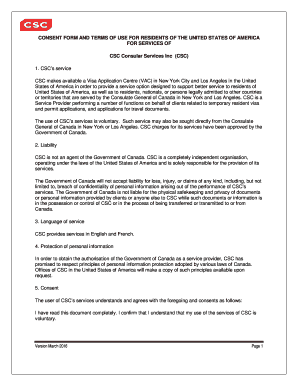
Get Consent Form And Terms Of Use For Residents Of Usa For Services Of Csc 2016-2025
How it works
-
Open form follow the instructions
-
Easily sign the form with your finger
-
Send filled & signed form or save
How to use or fill out the Consent Form and Terms of Use for Residents of USA for Services of CSC online
Filling out the Consent Form and Terms of Use for Services of CSC is an essential step in accessing services related to visa applications. This guide provides clear instructions to help users navigate each section of the form with confidence.
Follow the steps to complete the Consent Form and Terms of Use effectively.
- Press the ‘Get Form’ button to obtain the Consent Form and open it in your preferred editor.
- Read through the document thoroughly. Ensure you understand CSC’s services and the terms outlined before proceeding.
- In the consent section, confirm your understanding of the voluntary nature of the services and your intent to use them.
- Fill in your printed name and address in the appropriate fields provided on the form.
- Indicate your preferred method of communication by selecting either your email address or phone number.
- Sign and date the document in the designated spaces to affirm your consent.
- If applicable, complete any additional sections such as the waiver for incomplete applications or consent for indirect collection.
- Review the entire form for accuracy and completeness before proceeding to save your changes.
- Once you have made all necessary changes, you can download, print, or share the completed form.
Complete your Consent Form and Terms of Use online to access CSC services today.
Yes, you can write your own consent form. Make sure it includes all necessary information and complies with legal standards. For added ease and confidence in crafting your Consent Form and Terms of Use for Residents of USA for Services of CSC, consult with resources like US Legal Forms, which provide templates and guidance.
Industry-leading security and compliance
US Legal Forms protects your data by complying with industry-specific security standards.
-
In businnes since 199725+ years providing professional legal documents.
-
Accredited businessGuarantees that a business meets BBB accreditation standards in the US and Canada.
-
Secured by BraintreeValidated Level 1 PCI DSS compliant payment gateway that accepts most major credit and debit card brands from across the globe.


