Loading
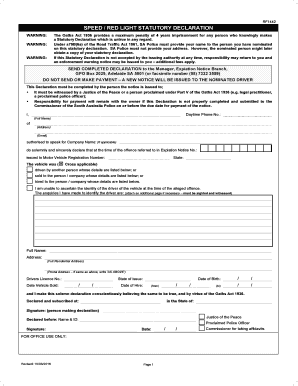
Get Au Rf1442 2016
How it works
-
Open form follow the instructions
-
Easily sign the form with your finger
-
Send filled & signed form or save
How to fill out the AU RF1442 online
The AU RF1442, also known as the speed/red light statutory declaration, is a crucial document for those wishing to clarify driving incidents. This guide provides step-by-step instructions to help you complete the form accurately and efficiently.
Follow the steps to successfully complete the AU RF1442 online.
- Click the 'Get Form' button to access the AU RF1442 form and open it in your online editor.
- Begin by filling in your full name and daytime phone number to identify yourself as the declarant.
- Provide your residential address. If your postal address is the same, you can write 'AS ABOVE' in the designated space.
- If applicable, enter the company name you represent, ensuring clarity in business-related declarations.
- Specify the expiation notice number related to the offence and the vehicle registration number of the motor vehicle involved.
- Indicate whether the vehicle was driven by another person, sold, or hired. Fill in the details of the individual or organization accordingly.
- Document your efforts to identify the driver, attaching additional pages if necessary, ensuring these pages are also signed and witnessed.
- Complete the section for the driver’s full name, address, driver’s license number, the date of sale or hire, and the driver's date of birth as required.
- At the end of the declaration, sign the form. Ensure that it is witnessed by a Justice of the Peace or a person authorized under the Oaths Act 1936.
- Once completed, follow the submission instructions to send the form to the Expiation Notice Branch. Do not include any payments in your submission.
Take action now and complete your AU RF1442 form online to address your traffic notice effectively.
Get form
Experience a faster way to fill out and sign forms on the web. Access the most extensive library of templates available.
To fill out a mandate form, begin by including your identifying information and bank details. Clearly state the purpose of the mandate and any payment specifics. Once you've completed the form, sign it to activate your consent under AU RF1442, ensuring all provisions are understood.
Get This Form Now!
Use professional pre-built templates to fill in and sign documents online faster. Get access to thousands of forms.
Industry-leading security and compliance
US Legal Forms protects your data by complying with industry-specific security standards.
-
In businnes since 199725+ years providing professional legal documents.
-
Accredited businessGuarantees that a business meets BBB accreditation standards in the US and Canada.
-
Secured by BraintreeValidated Level 1 PCI DSS compliant payment gateway that accepts most major credit and debit card brands from across the globe.


