Loading
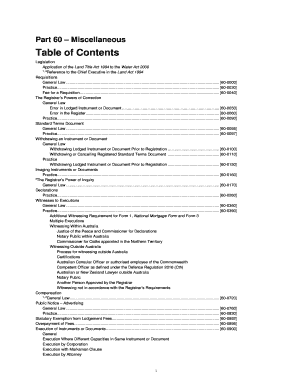
Get Au Part 60 Miscellaneous 2018
How it works
-
Open form follow the instructions
-
Easily sign the form with your finger
-
Send filled & signed form or save
How to fill out the AU Part 60 Miscellaneous online
This guide provides a comprehensive overview of how to accurately fill out the AU Part 60 Miscellaneous form online. Tailored for users of all experience levels, it offers clear and detailed instructions to ensure a smooth completion process.
Follow the steps to fill out the AU Part 60 Miscellaneous form online successfully.
- Press the ‘Get Form’ button to access the AU Part 60 Miscellaneous form and open it in your designated form editor.
- Begin by carefully reading the instructions attached to the form to understand the requirements for each section.
- Fill in the relevant details in the 'Legislation' section, ensuring all information reflects the current legal context related to your application.
- Proceed to the 'Requisitions' section, completing this with clear information about any requisitions that may pertain to your submission.
- Next, address the 'Registrar’s Powers of Correction' section by noting any necessary corrections before submission.
- Complete the 'Withdrawing an Instrument or Document' section, providing any relevant details if applicable.
- Follow with the 'Imaging Instruments or Documents' section, ensuring that all imaging documentation is properly described.
- Continue to the 'The Registrar’s Power of Inquiry' and fill in details where relevant.
- Finally, check the 'Witnessing Requirements' section to ensure you meet all criteria for signatures and witnesses.
- Once all sections are completed, review the form for accuracy, then save your changes. You may also choose to download, print, or share the completed form.
Complete your AU Part 60 Miscellaneous form online today for a streamlined processing experience!
Get form
Experience a faster way to fill out and sign forms on the web. Access the most extensive library of templates available.
Replies to requisitions on titles are responses provided by the seller or their representative to the raised inquiries about ownership details. These replies are crucial for ensuring transparency in property transactions. Utilizing resources related to AU Part 60 Miscellaneous can assist you in preparing clear and comprehensive responses.
Get This Form Now!
Use professional pre-built templates to fill in and sign documents online faster. Get access to thousands of forms.
Industry-leading security and compliance
US Legal Forms protects your data by complying with industry-specific security standards.
-
In businnes since 199725+ years providing professional legal documents.
-
Accredited businessGuarantees that a business meets BBB accreditation standards in the US and Canada.
-
Secured by BraintreeValidated Level 1 PCI DSS compliant payment gateway that accepts most major credit and debit card brands from across the globe.


