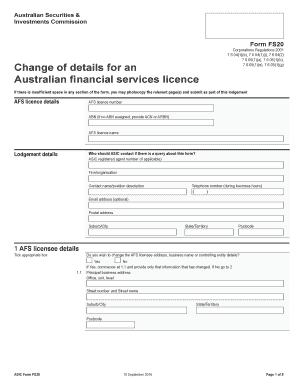
Get Au Asic Fs20 2016
How it works
-
Open form follow the instructions
-
Easily sign the form with your finger
-
Send filled & signed form or save
How to fill out the AU ASIC FS20 online
This guide provides comprehensive instructions for completing the AU ASIC FS20 form, which is used for notifying changes to Australian financial services licences. Designed for users with varying levels of experience, this guide aims to ensure clarity and ease during the online completion process.
Follow the steps to successfully complete the AU ASIC FS20 online.
- Click the ‘Get Form’ button to obtain the AU ASIC FS20 and access it in the online editor.
- Begin filling in the AFS licence details section: Enter your AFS licence number, along with the Australian Business Number (ABN) or ACN/ARBN if no ABN is available. Provide the AFS licence name as it appears on record.
- Proceed to the lodgement details: Indicate the contact person for ASIC queries. Include the ASIC registered agent number if applicable, and provide the contact's name, position, telephone number (for business hours), optional email address, and postal address, including suburb/city, state/territory, and postcode.
- In the AFS licensee details section, indicate if you wish to change the licensee address, business name, or controlling entity. If yes, provide the updated principal business address and address for service of notices, along with any necessary business names that need to be removed or added.
- If changing licensee controlling entity details, indicate and list the new controlling entities along with their ABN and effective date. Also, provide details for any ceased controlling entities.
- Update the contact details if necessary. Specify if the changes pertain to the contact details for this AFS licence, and if yes, provide the full name of the contact, relationship to the applicant, email address, telephone number, and postal address.
- For responsible managers, indicate if you wish to change, add, or remove responsible managers. Provide the necessary details including names, positions, roles in the organization, and their relevant experience.
- In the dispute resolution section, indicate if there are any changes to your external dispute resolution details relevant to servicing retail clients. Provide the role and details of the responsible person for dispute resolution.
- For compensation arrangements, indicate if there are changes to your security bond details, and provide necessary information if applicable.
- Finally, review the information provided, ensure all sections are complete, and attach any annexures if there is insufficient space. Save changes, download, print, or share the completed form as needed.
Complete the AU ASIC FS20 form online for a smooth and efficient process.
Get form
ASIC and ASX are distinct entities with specific roles in Australia’s financial ecosystem. ASIC is the regulatory authority that enforces laws and regulations, while ASX, the Australian Securities Exchange, serves as the primary stock exchange where securities are traded. For clarity on how AU ASIC FS20 influences both entities, businesses should stay updated on compliance requirements and market operations.
Get This Form Now!
Industry-leading security and compliance
-
In businnes since 199725+ years providing professional legal documents.
-
Accredited businessGuarantees that a business meets BBB accreditation standards in the US and Canada.
-
Secured by BraintreeValidated Level 1 PCI DSS compliant payment gateway that accepts most major credit and debit card brands from across the globe.


