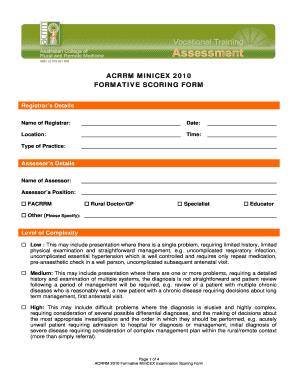
Get Au Acrrm Minicex Formative Scoring Form 2010-2025
How it works
-
Open form follow the instructions
-
Easily sign the form with your finger
-
Send filled & signed form or save
How to use or fill out the AU ACRRM Minicex Formative Scoring Form online
The AU ACRRM Minicex Formative Scoring Form is an essential tool for assessing the competence of registrars in various clinical settings. This guide provides a clear, step-by-step approach to completing the form online, ensuring that users can accurately document their assessments.
Follow the steps to complete the form effectively.
- Click the ‘Get Form’ button to obtain the form and open it in your editor of choice.
- Begin by filling in the registrar's details, including their name, date, location, time, and type of practice. Make sure all information is accurate and current.
- Next, provide the assessor's details, including the assessor's name and position. Select the appropriate option that best describes their role, such as FACRRM, rural doctor/GP, or educator.
- Indicate the level of complexity for the case being assessed. Choose from low, medium, or high, based on the nature of the medical problem presented.
- Proceed to assess the registrar's competence across several categories, including communication skills, history taking, physical examination, and clinical management. For each category, select the appropriate rating from the options available.
- Provide comments for each assessed area to offer detailed feedback, focusing on the characteristics of satisfactory performance.
- Next, categorize the clinical problem by ticking the relevant boxes for each applicable category from the list provided.
- Document the curriculum areas covered during the assessment. Check all that apply based on the topics addressed during your observation.
- Fill out the case summary section, including the setting of the case, patient age, gender, and presentation status.
- Offer a brief description of the case, including any relevant background information.
- Finally, provide the assessor's signature and date, as well as the registrar's signature and date to finalize the form.
- Once completed, you can save your changes, download a copy of the form, print it, or share it with relevant parties.
Complete your AU ACRRM Minicex Formative Scoring Form online today for effective documentation of registrar assessments.
The primary difference between RACGP and ACRRM lies in their focus areas. The RACGP prioritizes urban general practice, while ACRRM emphasizes rural and remote medicine. If you’re using resources like the AU ACRRM Minicex Formative Scoring Form, you’ll find that ACRRM offers tailored support for practitioners in less accessible areas. Understanding these distinctions can help guide your career path and decision-making.
Industry-leading security and compliance
-
In businnes since 199725+ years providing professional legal documents.
-
Accredited businessGuarantees that a business meets BBB accreditation standards in the US and Canada.
-
Secured by BraintreeValidated Level 1 PCI DSS compliant payment gateway that accepts most major credit and debit card brands from across the globe.


