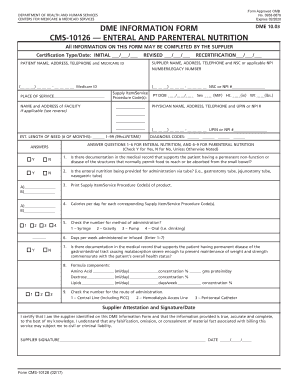
Get Hhs Cms-10126 2017-2026
How it works
-
Open form follow the instructions
-
Easily sign the form with your finger
-
Send filled & signed form or save
How to fill out the HHS CMS-10126 online
The HHS CMS-10126 form, also known as the DME Information Form for Enteral and Parenteral Nutrition, is essential for providing accurate information about the medical needs of patients requiring durable medical equipment. This guide offers a step-by-step process to assist you in completing the form online efficiently.
Follow the steps to accurately complete the HHS CMS-10126 form.
- Click the ‘Get Form’ button to access the form and open it in your preferred editor.
- In the certification type/date section, indicate if this is an initial certification, a revised certification, or a recertification by entering the required dates in the appropriate fields.
- Fill out the patient information section by providing the patient’s full name, permanent address, telephone number, and Medicare ID as it appears on their Medicare card.
- Complete the supplier information by entering your company's name, address, telephone number, and either your Medicare Supplier Number or National Provider Identifier (NPI), specifying the type of number used.
- Indicate the place of service where the equipment is to be used by entering its corresponding code, along with the name and address of the facility if applicable.
- Provide all relevant Supply Item/Service Procedure Codes for the items being ordered that require this form.
- Document the patient's date of birth, sex, height in inches, and weight in pounds in the designated fields.
- Enter the physician’s name, address, and telephone number, including their UPIN or NPI, clearly indicating the number qualifier used.
- Answer the clinical questions by checking 'Y' for yes, 'N' for no, or providing additional information where required.
- Complete the supplier attestation section by signing and dating the form to certify that all information provided is accurate to the best of your knowledge.
- Once completed, you can save changes, download the form, print it, or share it as needed.
Start completing the HHS CMS-10126 form online today to ensure timely and accurate submission.
The mission of the CMS HHS focuses on providing high-quality services while ensuring that healthcare is accessible and affordable. It operates within the broader framework set by HHS, tackling various health issues with targeted programs. The HHS CMS-10126 initiative represents their commitment to improving healthcare outcomes and enhancing service efficiency.
Industry-leading security and compliance
-
In businnes since 199725+ years providing professional legal documents.
-
Accredited businessGuarantees that a business meets BBB accreditation standards in the US and Canada.
-
Secured by BraintreeValidated Level 1 PCI DSS compliant payment gateway that accepts most major credit and debit card brands from across the globe.


