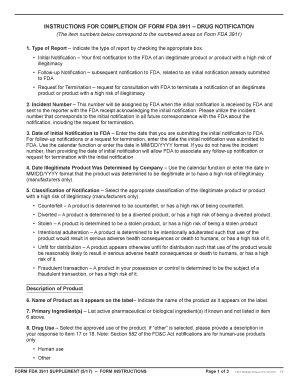
Get Fda 3911 Instructions 2017-2026
How it works
-
Open form follow the instructions
-
Easily sign the form with your finger
-
Send filled & signed form or save
How to fill out the FDA 3911 Instructions online
This guide is designed to help users accurately complete the FDA 3911 Instructions online. By following these comprehensive steps, users can ensure that all necessary information is provided to the FDA, facilitating efficient processing and communication regarding illegitimate products or products with a high risk of illegitimacy.
Follow the steps to complete the FDA 3911 Instructions.
- Click the ‘Get Form’ button to obtain the form and open it in the editing interface.
- Indicate the type of report by checking the appropriate box: 'Initial Notification' for first-time notifications, 'Follow-up Notification' for subsequent notifications, or 'Request for Termination' to consult about terminating a prior notification.
- Enter the incident number provided by the FDA upon receipt of your initial notification. This will be necessary for any future correspondence.
- Provide the date of the initial notification submission to the FDA in MM/DD/YYYY format, using the calendar function if available.
- For manufacturers, note the date when the product was determined to be illegitimate, entered in the same date format.
- Select the classification of the illegitimate product, such as 'Counterfeit' or 'Stolen,' as it directly relates to safety and regulatory concerns.
- Indicate the name of the product as it appears on its label to maintain consistency in identification.
- List the primary ingredient(s) of the product if known and not already included.
- Select the approved use of the product—commonly 'Human Use' or 'Other'—and provide relevant details for ‘Other’.
- Choose the most specific description of the product from the list provided, such as 'Finished prescription drug' or 'Vaccine.'
- Provide the drug's strength along with the respective unit of measure, ensuring clarity.
- Select the dosage form that best represents the product, or provide a description if 'Other' is selected.
- Fill in the quantity of the product, including both the number and unit of measure.
- If known, enter the National Drug Code (NDC) associated with the product.
- Provide the serial number of the product if it is known.
- Include any relevant lot numbers for the product, separating multiple numbers with commas.
- Document the expiration date(s) of the product, using commas to separate multiple entries.
- Thoroughly describe the event that prompted the notification, covering all relevant details about the product and its supply chain.
- If applicable, indicate if you have submitted information through alternative mechanisms and check all relevant options.
- Provide the company name and address responsible for the notification, ensuring all parts of the address are included and accurate.
- Select the appropriate company category that describes the entity making the notification.
- If available, enter the Unique Facility Identifier; leave blank if it has not been obtained.
- Add contact information for the person responsible for follow-up, including name, telephone number, and email address.
- Once all information is accurately filled out, review for completeness, then save your changes, download the form, print, or share as needed.
Complete your FDA 3911 Instructions online today to ensure compliance and effective communication.
FDA violations may include false advertising, unapproved drug marketing, and failure to follow proper labeling requirements. Other examples involve the sale of adulterated or misbranded products. Knowing these violations helps in navigating the regulatory landscape and ensuring compliance, as detailed in the FDA 3911 Instructions.
Industry-leading security and compliance
-
In businnes since 199725+ years providing professional legal documents.
-
Accredited businessGuarantees that a business meets BBB accreditation standards in the US and Canada.
-
Secured by BraintreeValidated Level 1 PCI DSS compliant payment gateway that accepts most major credit and debit card brands from across the globe.


