Loading
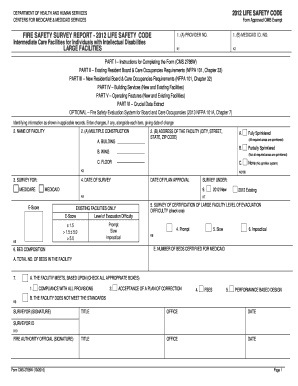
Get Cms-2786w 2016
How it works
-
Open form follow the instructions
-
Easily sign the form with your finger
-
Send filled & signed form or save
How to fill out the CMS-2786W online
Filling out the CMS-2786W is an important step in ensuring compliance with the 2012 Life Safety Code for larger facilities that accommodate individuals with intellectual disabilities. This guide provides a clear, step-by-step process to assist users in accurately completing the form online.
Follow the steps to complete the CMS-2786W form successfully.
- Click the ‘Get Form’ button to access the CMS-2786W document and load it into the editor.
- Begin filling in higher-level details such as the ‘Provider No.’ and ‘Medicaid I.D. No.’ in Section 1.
- In Section 2, provide the 'Name of Facility' and the 'Address of the Facility,' including city, street, state, and zip code.
- Proceed to Part I to review instructions on completing the form. Pay special attention to the specific sheets required for existing and new occupancies.
- Verify and record compliance in Part II sections relevant to 'Existing Resident Board & Care Occupancies,' documenting the required checks such as sprinkler status and evacuation difficulties.
- Complete Part IV by providing details on building services and ensure alignment with the specified codes.
- Ensure all applicable remarks are documented for review and compare with the Life Safety Code to confirm regulatory compliance.
- Before finalizing, return to check all entries for accuracy, then save your changes, download, print, or share the completed form as required.
Ensure your compliance by completing the CMS-2786W form online today!
Get form
Experience a faster way to fill out and sign forms on the web. Access the most extensive library of templates available.
The CMS 1763 form should be filled out by adding your name, Medicare number, and the date. Include the details of the service disputes and the reasons for your request. This paperwork is important in ensuring correct processing, especially when it pertains to the CMS-2786W documentation.
Get This Form Now!
Use professional pre-built templates to fill in and sign documents online faster. Get access to thousands of forms.
Industry-leading security and compliance
US Legal Forms protects your data by complying with industry-specific security standards.
-
In businnes since 199725+ years providing professional legal documents.
-
Accredited businessGuarantees that a business meets BBB accreditation standards in the US and Canada.
-
Secured by BraintreeValidated Level 1 PCI DSS compliant payment gateway that accepts most major credit and debit card brands from across the globe.


