Loading
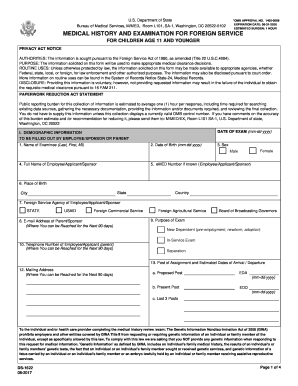
Get Ds-1622 2017-2026
How it works
-
Open form follow the instructions
-
Easily sign the form with your finger
-
Send filled & signed form or save
How to fill out the DS-1622 online
Filling out the DS-1622 form online is an essential step for obtaining a medical clearance for children aged 11 and younger in the Foreign Service. This guide provides you with clear and supportive instructions to navigate the form accurately.
Follow the steps to complete the DS-1622 effectively.
- Click ‘Get Form’ button to obtain the form and open it in the editor.
- Provide the date of examination in the format mm-dd-yyyy at the top of the form.
- In section I, fill out the demographic information. Include the name of the examinee, their date of birth, and sex. Complete the details regarding the employee, including their name, eMED number, place of birth, and foreign service agency.
- Specify the purpose of the exam from the given options and enter your contact information, including the telephone number and mailing address where you can be reached for the next 90 days.
- In section II, answer each medical history question truthfully. For any 'yes' answers, provide a brief explanation on the following lines or attach additional sheets if necessary.
- List all current medications, including prescription and over-the-counter drugs, in section III.
- Fill out any hospitalizations or operations and provide relevant details in section IV. Include the name of the hospital, the illness or operation, and the dates.
- Once completed, sign the form as the parent or sponsor in section V. Ensure that you are certifying understanding of the statements provided.
- Follow the instructions for submission outlined in section VI. The preferred method is to scan and email the form and all supporting documents in PDF format.
- Finally, save your changes, download, print, or share the form as necessary.
Complete your DS-1622 online today for a smooth medical clearance process.
To achieve medical clearance for work, start by visiting a healthcare provider for an evaluation. They will analyze your health status based on specific criteria relevant to the job requirements. It is crucial to communicate openly about any medical concerns. Following the assessment, obtaining your DS-1622 portrays your fitness for duty, thus streamlining your employment processes.
Industry-leading security and compliance
US Legal Forms protects your data by complying with industry-specific security standards.
-
In businnes since 199725+ years providing professional legal documents.
-
Accredited businessGuarantees that a business meets BBB accreditation standards in the US and Canada.
-
Secured by BraintreeValidated Level 1 PCI DSS compliant payment gateway that accepts most major credit and debit card brands from across the globe.


