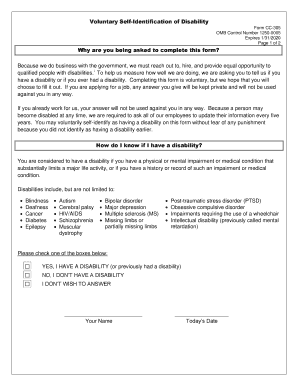
Get Cc 305 Form
How it works
-
Open form follow the instructions
-
Easily sign the form with your finger
-
Send filled & signed form or save
How to fill out the Cc 305 Form online
The Cc 305 Form is a voluntary self-identification tool for individuals with disabilities, intended for use in contexts where equal opportunity is mandated. This guide provides clear and supportive instructions on how to fill out the form online.
Follow the steps to complete the Cc 305 Form online
- Click ‘Get Form’ button to obtain the form and open it in the editor.
- Begin by reviewing the introduction on the form, which explains why you are being asked to complete it. Take a moment to understand the purpose of the form and the importance of your self-identification. This is crucial as it impacts equal opportunities in the workplace.
- Next, look for the section that asks if you have or have had a disability. You will see three options: 'YES, I have a disability (or previously had a disability)', 'NO, I don’t have a disability', and 'I don’t wish to answer'. Select the appropriate box that reflects your situation.
- Proceed to fill in your name in the space provided. This is necessary for identification purposes.
- Enter the date on which you are completing the form. This helps maintain accurate records.
- If applicable, indicate any reasonable accommodations you might require to perform your job or to apply for a job. This information is vital for your employer to provide necessary support.
- Finally, review all the information you have entered to ensure it is accurate and complete. Once everything looks correct, you can save your changes, download the form, print it, or share it as needed.
Take action now by completing the Cc 305 Form online to ensure you have equal opportunities in your workplace.
Get form
OMB control number 1250-0005 is the identifier associated with the voluntary self-identification of disability form CC 305. This number helps government agencies and employers track compliance with disability reporting requirements. By using this identifier, the process ensures that data collected remains organized and accessible. Familiarizing yourself with OMB control numbers enhances your understanding of the forms and regulations in the workplace.
Get This Form Now!
Industry-leading security and compliance
-
In businnes since 199725+ years providing professional legal documents.
-
Accredited businessGuarantees that a business meets BBB accreditation standards in the US and Canada.
-
Secured by BraintreeValidated Level 1 PCI DSS compliant payment gateway that accepts most major credit and debit card brands from across the globe.


