Loading
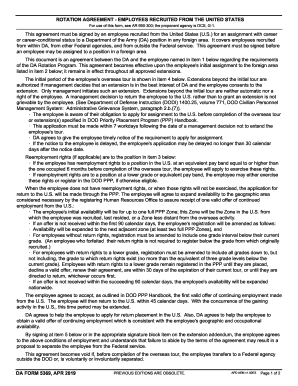
Get Dod Da 5369 (formerly Da 5369-r) 2019-2026
How it works
-
Open form follow the instructions
-
Easily sign the form with your finger
-
Send filled & signed form or save
How to fill out the DoD DA 5369 (Formerly DA 5369-R) online
The DoD DA 5369 form is a critical document used within the Department of Defense framework. This guide provides step-by-step instructions to help users effectively complete the form online, ensuring that all necessary information is accurately inputted.
Follow the steps to successfully fill out the DoD DA 5369 online.
- Click the ‘Get Form’ button to obtain the form and open it in your document editor.
- Review the instructions provided at the beginning of the form. They will guide you on how to fill in the required fields effectively.
- Enter your personal information in the designated sections. This typically includes your name, contact details, and relevant identification numbers.
- Complete the sections specific to your eligibility, including any relevant qualifications or certifications as required by the form.
- Provide any additional information that may be requested in the form. Be sure to answer all questions honestly and accurately.
- Review the completed form for accuracy. Ensure that all fields are filled out completely and correctly.
- Once filled, you can save changes, download, print, or share the form as needed. Ensure that you keep a copy for your records.
Start filling out the DoD DA 5369 online today to ensure timely processing of your request.
To properly fill out DA Form 4187, start by ensuring you have the latest version of the form from a reliable source. Clearly state your request in the appropriate sections and double-check all entries for accuracy. It is essential to follow the directives in DoD DA 5369 (Formerly DA 5369-R) to ensure that your form is completed correctly and processed in a timely manner.
Industry-leading security and compliance
US Legal Forms protects your data by complying with industry-specific security standards.
-
In businnes since 199725+ years providing professional legal documents.
-
Accredited businessGuarantees that a business meets BBB accreditation standards in the US and Canada.
-
Secured by BraintreeValidated Level 1 PCI DSS compliant payment gateway that accepts most major credit and debit card brands from across the globe.


