Loading
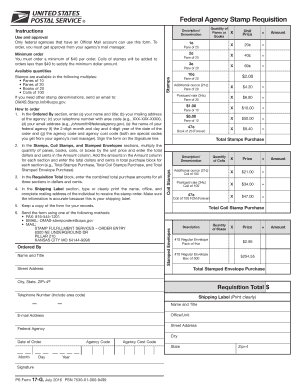
Get Usps Ps 17-g 2016
How it works
-
Open form follow the instructions
-
Easily sign the form with your finger
-
Send filled & signed form or save
How to fill out the USPS PS 17-G online
The USPS PS 17-G form is essential for federal agencies to requisition postal stamps. This guide will help users navigate the process of completing this form online with clarity and support.
Follow the steps to fill out the USPS PS 17-G form effectively.
- Press the ‘Get Form’ button to access the form in your preferred online editor.
- In the Ordered By section, fill in the necessary information: your name and title, agency mailing address, telephone number, email address, name of your federal agency, and the date of the order. Make sure to include the agency code and cost code as provided by your agency’s mail manager. Sign the form in the designated Signature line.
- In the Stamps, Coil Stamps, and Stamped Envelopes sections, calculate the total cost by multiplying the quantity of items ordered by their respective unit prices. Record the total amounts in the Amount column for each category.
- In the Requisition Total block, sum up the totals from all sections and enter the final combined amount in dollars and cents.
- In the Shipping Label section, accurately type or clearly print the name, office, and complete mailing address where the stamp order should be sent.
- Keep a copy of the completed form for your records before submission.
- Once you have reviewed the form for accuracy, submit it via the preferred method: FAX to 816-545-1201, EMAIL to OMAS-stamporders@usps.gov, or MAIL to the designated address provided in the instructions.
- After submission, ensure the order is tracked for confirmation and follow up as needed.
Complete the USPS PS 17-G form online today for efficient stamp requisition.
Get form
Experience a faster way to fill out and sign forms on the web. Access the most extensive library of templates available.
To get USPS to recognize a new address, submit the necessary documentation, which can include PS forms like the USPS PS 17-G. It’s important to provide accurate details to avoid any delays. You can also utilize online resources or platforms like USLegalForms to access resources that guide you through the process.
Get This Form Now!
Use professional pre-built templates to fill in and sign documents online faster. Get access to thousands of forms.
Industry-leading security and compliance
US Legal Forms protects your data by complying with industry-specific security standards.
-
In businnes since 199725+ years providing professional legal documents.
-
Accredited businessGuarantees that a business meets BBB accreditation standards in the US and Canada.
-
Secured by BraintreeValidated Level 1 PCI DSS compliant payment gateway that accepts most major credit and debit card brands from across the globe.


