Loading
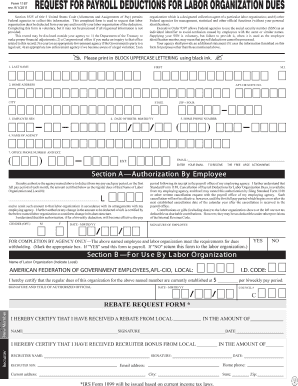
Get Afge 1187 2011-2026
How it works
-
Open form follow the instructions
-
Easily sign the form with your finger
-
Send filled & signed form or save
How to fill out the AFGE 1187 online
Filling out the AFGE 1187 form online can be a straightforward process with the right guidance. This guide will provide you with step-by-step instructions to ensure you complete the form accurately and efficiently.
Follow the steps to successfully complete the AFGE 1187 online.
- Press the ‘Get Form’ button to access the form and open it in the editor.
- Begin by filling out your personal information accurately. This includes your full name, contact details, and any identification numbers if applicable.
- Next, provide your employment information. Include details such as your job title, department, and the agency you work for.
- In this step, indicate your membership choice. Make sure to select the appropriate options regarding your union affiliation.
- Review the section on dues and payment methods. Follow the prompts to choose how you would like to pay your union dues.
- After completing all sections, carefully review your entries for any errors or omissions to ensure accuracy.
- Finally, save your changes, and choose to download, print, or share the form as needed.
Complete your AFGE 1187 form online today for a smooth submission process.
Generally, donations to unions are not tax deductible. However, if you are paying union dues through the AFGE 1187, those amounts may qualify. Always check with a tax advisor to clarify the specifics regarding any contributions you consider making to your union.
Industry-leading security and compliance
US Legal Forms protects your data by complying with industry-specific security standards.
-
In businnes since 199725+ years providing professional legal documents.
-
Accredited businessGuarantees that a business meets BBB accreditation standards in the US and Canada.
-
Secured by BraintreeValidated Level 1 PCI DSS compliant payment gateway that accepts most major credit and debit card brands from across the globe.


