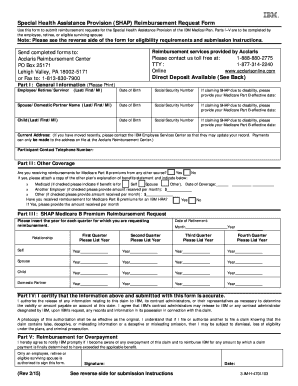
Get Ibm Shap Reimbursement Request Form 2015-2025
How it works
-
Open form follow the instructions
-
Easily sign the form with your finger
-
Send filled & signed form or save
How to fill out the IBM SHAP Reimbursement Request Form online
Filling out the IBM SHAP Reimbursement Request Form online is a straightforward process that helps you submit your reimbursement requests efficiently. This guide will assist you step-by-step in completing the various sections of the form to ensure a successful submission.
Follow the steps to complete your reimbursement request form online.
- Press the ‘Get Form’ button to access the IBM SHAP Reimbursement Request Form and open it in your preferred document editor.
- In Part I, provide your general information including your name (Last, First, MI), date of birth, and Social Security Number. If you are claiming SHAP due to a disability, include your Medicare Part B effective date. Similarly, fill in the required details for your spouse/domestic partner and child, if applicable.
- In Part II, indicate whether you receive reimbursements for Medicare Part B premiums from other sources by selecting 'Yes' or 'No.' If 'Yes,' attach the necessary documentation and specify the details as required on the form.
- For Part III, complete the SHAP Medicare B Premium Reimbursement Request. Enter the year for each quarter you are requesting reimbursement for, along with your relationship to the claimed amount (self, spouse, child, domestic partner).
- In Part IV, certify that the provided information is accurate by signing and dating the form. Acknowledge the release of information related to the claim as necessary for processing.
- Part V requires a declaration regarding reimbursement for any overpayments. Ensure you sign this section as well to confirm your understanding of the terms.
- Before submitting, review the completed form for accuracy. Save your changes, and you may choose to download, print, or share the form as needed.
Complete your IBM SHAP Reimbursement Request Form online today for a seamless reimbursement experience.
Related links form
IBM SHAP, or the IBM Software Hardware Assistance Program, is an initiative that supports clients in optimizing their software and hardware investments. It provides various resources and assistance to help organizations use IBM products more effectively. When completing the IBM SHAP Reimbursement Request Form, participants can access funds that support their growth and foster better engagement with IBM solutions.
Industry-leading security and compliance
-
In businnes since 199725+ years providing professional legal documents.
-
Accredited businessGuarantees that a business meets BBB accreditation standards in the US and Canada.
-
Secured by BraintreeValidated Level 1 PCI DSS compliant payment gateway that accepts most major credit and debit card brands from across the globe.


