Loading
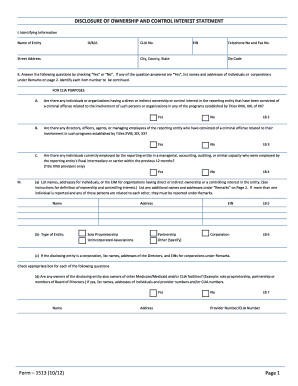
Get Form 1513 Journal Request 2012-2026
How it works
-
Open form follow the instructions
-
Easily sign the form with your finger
-
Send filled & signed form or save
How to fill out the Form 1513 Journal Request online
Filling out the Form 1513 Journal Request online can be a straightforward process when you understand each section and its requirements. This guide will provide you with clear, step-by-step instructions to help you complete the form accurately and efficiently.
Follow the steps to successfully complete your online request.
- Press the ‘Get Form’ button to obtain the form and open it in your preferred editing tool.
- Begin by entering the identifying information at the top of the form. This includes the name of your entity, any doing business as (D/B/A) names, the CLIA number, the Employer Identification Number (EIN), and contact numbers.
- Proceed to fill out the address section, providing the complete street address, city, county, state, and zip code of your entity.
- Answer the series of questions presented in Section II. For each question, select either ‘Yes’ or ‘No.’ If you answer ‘Yes’ to any question, you must provide the names and addresses of individuals or corporations in the remarks section on page two.
- In Section III, you will be required to list names and addresses for individuals or the EIN for organizations that have direct or indirect ownership or control interests in the entity. Follow the instructions carefully and include all relevant names.
- Continue Section III by identifying the type of entity and providing information about any individuals involved with ownership connections to other Medicare/Medicaid and CLIA facilities.
- Complete Section IV by indicating if there has been any change in ownership or control within the last year. Answer ‘Yes’ or ‘No’ and provide dates where applicable.
- Finalize your form by ensuring all sections are complete and all required information is accurate. Save your changes, then download or print the form for your records if needed.
Complete your documents online to streamline the process.
To file Form 15CB online on the new portal, log into the income tax e-filing website using your credentials. Navigate to the ‘Forms’ section and select the option to upload Form 15CB. Complete the form with accurate details, ensuring you attach a digital signature for validation. Remember, when making a Form 1513 Journal Request, having your Form 15CB submitted online increases the efficiency of your transaction.
Industry-leading security and compliance
US Legal Forms protects your data by complying with industry-specific security standards.
-
In businnes since 199725+ years providing professional legal documents.
-
Accredited businessGuarantees that a business meets BBB accreditation standards in the US and Canada.
-
Secured by BraintreeValidated Level 1 PCI DSS compliant payment gateway that accepts most major credit and debit card brands from across the globe.


