Loading
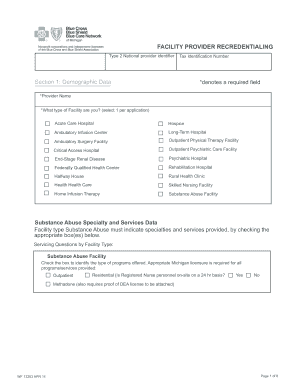
Get Bcbs Wf 13283 2014
How it works
-
Open form follow the instructions
-
Easily sign the form with your finger
-
Send filled & signed form or save
How to fill out the BCBS WF 13283 online
This guide provides a step-by-step approach on how to accurately fill out the BCBS WF 13283 form online. Following these instructions will help ensure that all sections are completed correctly and efficiently.
Follow the steps to complete your application smoothly.
- Click ‘Get Form’ button to access the form and open it in the editing interface.
- Begin with Section 1: Demographic Data. Fill in all required fields marked with an asterisk (*), including your facility name and type.
- In Section 2: Professional ID/Required Documents, attach all necessary documentation relevant to your provider classification and required accreditations.
- Proceed to Section 3: Address Data. Provide the primary address where health care services are delivered and fill out the necessary contact information.
- For additional locations, repeat the address and contact information sections for up to three different facilities, ensuring to highlight accessibility features.
- Move to Section 4: Facility Ownership and Staffing. List ownership details and provide staffing information, including qualifications for medical directors.
- In Section 5: Application Attachments/Checklist, ensure all required documents are included before submission.
- In Section 6: Application Signature, certify the accuracy of your information, sign the form, and include the date of completion.
- Finally, save your changes. You can download, print, or share the form for your records.
Complete your BCBS WF 13283 form online today for a streamlined credentialing process.
Get form
Experience a faster way to fill out and sign forms on the web. Access the most extensive library of templates available.
Related links form
To submit a dental claim to BCBS, first complete the required claim form and attach any necessary documents. Using US Legal forms for BCBS WF 13283 can simplify this task, making sure every detail is captured accurately. A thorough submission increases your chances of a timely claim approval.
Get This Form Now!
Use professional pre-built templates to fill in and sign documents online faster. Get access to thousands of forms.
Industry-leading security and compliance
US Legal Forms protects your data by complying with industry-specific security standards.
-
In businnes since 199725+ years providing professional legal documents.
-
Accredited businessGuarantees that a business meets BBB accreditation standards in the US and Canada.
-
Secured by BraintreeValidated Level 1 PCI DSS compliant payment gateway that accepts most major credit and debit card brands from across the globe.


