Loading
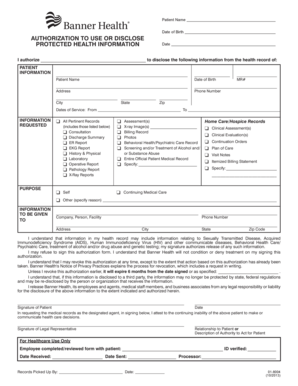
Get Banner Health Authorization To Use Or Disclose Protected Health Information 2013-2025
How it works
-
Open form follow the instructions
-
Easily sign the form with your finger
-
Send filled & signed form or save
How to use or fill out the Banner Health Authorization to Use or Disclose Protected Health Information online
Filling out the Banner Health Authorization to Use or Disclose Protected Health Information is a necessary process for allowing your health information to be shared. This guide will help you understand each section of the form and provide step-by-step instructions for completing it online.
Follow the steps to fill out your authorization form accurately and effectively.
- Press the ‘Get Form’ button to obtain the Banner Health Authorization form. This will open the document in your preferred online editing tool.
- In the first section, provide the patient’s name and date of birth. Ensure that the information is accurate, as this identifies the individual whose health information is being authorized for disclosure.
- Next, in the 'Authorization to disclose' section, write the name of the person or entity authorized to disclose the health information. This could be a healthcare provider, facility, or another authorized individual.
- Fill in the patient’s address, phone number, city, state, and zip code to confirm their current contact details.
- In the 'Dates of service' section, enter the timeframe of the medical records you wish to access. Include the starting date (From) as requested.
- Select the types of information you wish to have disclosed by checking the appropriate boxes under the 'Information requested' section. Options include all pertinent records, consultation notes, and various report types.
- Specify the purpose for the request in the 'Purpose' section. Options may include personal use or continuing medical care.
- Provide the contact details of the company, person, or facility to whom the information is to be disclosed, including their phone number and address.
- Review the consent regarding sensitive health information, noting that by signing, you authorize the disclosure of information regarding specific health matters like HIV or substance abuse.
- Sign and date the form at the bottom to confirm your authorization. If a legal representative is signing, they need to provide their information and relationship to the patient.
- Lastly, save your changes to the form. You can download, print, or share the completed authorization form as needed.
Start filling out the Banner Health Authorization form online today to manage your health information effectively.
Related links form
Not every use of protected health information is permitted under HIPAA. For instance, using patient information for marketing purposes without authorization is prohibited. The Banner Health Authorization to Use or Disclose Protected Health Information helps clarify acceptable uses to ensure compliance with patient privacy standards.
Industry-leading security and compliance
US Legal Forms protects your data by complying with industry-specific security standards.
-
In businnes since 199725+ years providing professional legal documents.
-
Accredited businessGuarantees that a business meets BBB accreditation standards in the US and Canada.
-
Secured by BraintreeValidated Level 1 PCI DSS compliant payment gateway that accepts most major credit and debit card brands from across the globe.


