Loading
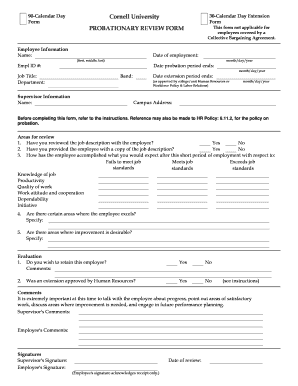
Get Cornell University Probationary Review Form 2011-2025
How it works
-
Open form follow the instructions
-
Easily sign the form with your finger
-
Send filled & signed form or save
How to fill out the Cornell University Probationary Review Form online
The Cornell University Probationary Review Form is an essential document for assessing employee performance during the probationary period. This guide provides a step-by-step approach for filling out the form accurately and effectively in an online format.
Follow the steps to complete the Cornell University Probationary Review Form online.
- Click ‘Get Form’ button to obtain the form and open it in the editor.
- Enter the employee information. Fill in the employee’s name, date of employment, employee ID number, job title, and department. Make sure to provide the date the probation period ends, along with the date extension period ends if applicable.
- Complete the supervisor information section. Include the name and campus address of the supervisor overseeing the review.
- Address the areas for review by answering whether you have reviewed the job description with the employee and provided them with a copy. Rate the employee's performance in various areas, such as knowledge of the job and initiative, by selecting the appropriate performance standards.
- Identify specific areas where the employee excels and note any areas where improvement is desirable. This feedback is valuable for the employee's development.
- Answer whether you wish to retain the employee and if an extension was approved by Human Resources. Provide any necessary comments to elaborate on your evaluations.
- Finalize the comments section. Here, the supervisor should articulate conversations regarding performance and any future plans.
- Make sure both the supervisor and employee sign the form. The employee’s signature only acknowledges receipt of the review.
- Once all fields are filled out and reviewed, save changes, download a copy, print if necessary, or share the completed form as required.
Ensure a smooth review process by completing the Cornell University Probationary Review Form online today.
To write a good evaluation example, focus on clarity and relevance. Use the Cornell University Probationary Review Form as a framework to articulate key points directly related to the employee’s performance. Ensure you cite specific situations and outcomes to illustrate your feedback effectively, providing actionable steps where necessary.
Industry-leading security and compliance
US Legal Forms protects your data by complying with industry-specific security standards.
-
In businnes since 199725+ years providing professional legal documents.
-
Accredited businessGuarantees that a business meets BBB accreditation standards in the US and Canada.
-
Secured by BraintreeValidated Level 1 PCI DSS compliant payment gateway that accepts most major credit and debit card brands from across the globe.


