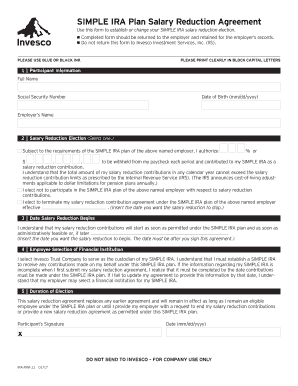
Get Invesco Ira-frm-11 2017
How it works
-
Open form follow the instructions
-
Easily sign the form with your finger
-
Send filled & signed form or save
Tips on how to fill out, edit and sign Invesco IRA-FRM-11 online
How to fill out and sign Invesco IRA-FRM-11 online?
Get your online template and fill it in using progressive features. Enjoy smart fillable fields and interactivity.Follow the simple instructions below:
The preparation of legal documents can be costly and time-consuming. However, with our ready-made online templates, the process becomes easier. Now, utilizing an Invesco IRA-FRM-11 takes no more than 5 minutes.
Our state-of-the-art web samples and clear instructions eliminate human errors.
Send it immediately to the recipient. Utilize the quick search and advanced cloud editor to create an accurate Invesco IRA-FRM-11. Eliminate the monotonous task and produce documents online!
- Select the online template from the collection.
- Fill in all necessary details in the designated fields.
- The user-friendly drag-and-drop interface makes it easy to add or move sections.
- Verify that all information is accurate, with no spelling errors or missing fields.
- Apply your digital signature to the PDF page.
- Click Done to confirm the changes.
- Download the document or print your PDF version.
How to modify Get Invesco IRA-FRM-11 2017: personalize documents online
Choose a trusted file editing solution. Alter, complete, and verify Get Invesco IRA-FRM-11 2017 safely online.
Frequently, modifying forms like Get Invesco IRA-FRM-11 2017 can pose difficulties, particularly if you obtained them digitally but lack access to specific tools. While there may be alternative methods to navigate this, you can risk producing a document that does not meet submission standards. Using a printer and scanner is not an effective alternative since it consumes time and resources.
We offer a simpler and more effective method to finish forms. A comprehensive selection of document templates that are straightforward to personalize and verify, making them fillable for others. Our service goes well beyond a mere assortment of templates. One of the outstanding features of using our option is the ability to modify Get Invesco IRA-FRM-11 2017 directly on our platform.
Being an online service, it eliminates the need for any application. Additionally, not all corporate policies allow for downloading on your corporate device. Here’s the optimal approach to easily and safely complete your documents with our solution.
Bid farewell to paper and other inadequate methods for completing your Get Invesco IRA-FRM-11 2017 or other documents. Opt for our solution featuring one of the most extensive libraries of ready-to-customize templates and a powerful file editing option. It’s simple and secure, and can save you significant time! Don’t just take our word for it, experience it for yourself!
- Press the Get Form button; you'll be instantly directed to our editor.
- Once opened, you can start the customization procedure.
- Choose checkmark, circle, line, arrow, cross, and other options to mark your document.
- Select the date option to incorporate a specific date into your document.
- Insert text boxes, images, notes, and more to enhance the content.
- Make use of the fillable fields option on the right to create fillable fields.
- Click Sign from the top toolbar to produce and create your legally-binding signature.
- Select DONE and save, print, share, or obtain the output.
Get form
Related links form
Yes, Invesco offers several types of IRA accounts, including the traditional, Roth, and Simple IRA options. With the Invesco IRA-FRM-11, you can choose the account that best suits your retirement goals and investment strategy. Each of these accounts comes with different tax advantages and eligibility requirements. For a detailed look at your options, check the Invesco website or consult a financial professional.
Get This Form Now!
Industry-leading security and compliance
-
In businnes since 199725+ years providing professional legal documents.
-
Accredited businessGuarantees that a business meets BBB accreditation standards in the US and Canada.
-
Secured by BraintreeValidated Level 1 PCI DSS compliant payment gateway that accepts most major credit and debit card brands from across the globe.


