Loading
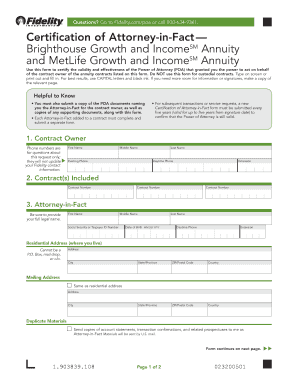
Get Fidelity Certification Of Attorney In Fact 2018-2025
How it works
-
Open form follow the instructions
-
Easily sign the form with your finger
-
Send filled & signed form or save
How to fill out the Fidelity Certification Of Attorney In Fact online
This guide provides clear, step-by-step instructions on how to fill out the Fidelity Certification of Attorney In Fact online. Following this guide will help ensure that you complete the form accurately and effectively.
Follow the steps to fill out the Fidelity Certification Of Attorney In Fact
- Click ‘Get Form’ button to obtain the form and open it in the editor.
- Fill out the first section labeled 'Contract Owner.' Provide your full name, including first name, middle name, and last name. Include your evening and daytime phone numbers, ensuring accuracy.
- List the contract numbers for the annuities you are referencing. Enter the contract numbers in the provided fields. Make sure to include all relevant contracts.
- Complete the 'Attorney-in-Fact' section. Provide your full legal name, social security or taxpayer ID number, date of birth, and both daytime phone number and extension. Fill in your residential address accurately, noting that it cannot be a P.O. Box.
- If applicable, indicate if the mailing address is the same as the residential address. Additionally, decide if you want duplicate materials sent to you as the Attorney-in-Fact.
- Sign and date the form in the 'Attorney-in-Fact Signature and Date' section. Ensure that you attest to the truthfulness of the statements regarding the Power of Attorney.
- Review the completed form for accuracy. Confirm that you have signed it and that you are including a fully executed Power of Attorney document.
- Send the completed form and supporting documents to Fidelity Investments using the appropriate mailing address provided for your location.
Start completing the Fidelity Certification Of Attorney In Fact online today.
Related links form
Being an attorney-in-fact means you have been authorized to act for someone else in legal or financial matters. This role comes with significant responsibilities, including making decisions that follow the wishes of the person you represent. When you hold a Fidelity Certification Of Attorney In Fact, you help ensure their interests are upheld in various transactions.
Industry-leading security and compliance
US Legal Forms protects your data by complying with industry-specific security standards.
-
In businnes since 199725+ years providing professional legal documents.
-
Accredited businessGuarantees that a business meets BBB accreditation standards in the US and Canada.
-
Secured by BraintreeValidated Level 1 PCI DSS compliant payment gateway that accepts most major credit and debit card brands from across the globe.


