Loading
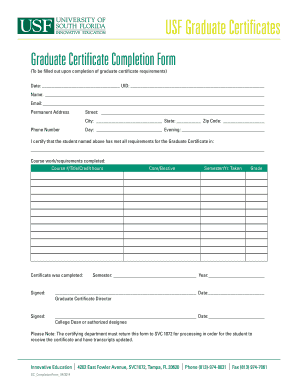
Get Usf Graduate Certificate Completion Form 2014-2025
How it works
-
Open form follow the instructions
-
Easily sign the form with your finger
-
Send filled & signed form or save
How to fill out the USF Graduate Certificate Completion Form online
Filling out the USF Graduate Certificate Completion Form is a crucial step in finalizing your graduate certificate requirements. This guide will provide detailed instructions on how to complete the form online efficiently and accurately.
Follow the steps to complete the USF Graduate Certificate Completion Form online
- Click the ‘Get Form’ button to access the form and open it for completion.
- Enter the date in the designated field at the top of the form.
- Provide your UID in the appropriate space, ensuring accuracy for proper identification.
- Fill in your full name, as it should appear on the certificate.
- Input your email address to facilitate communication regarding your application.
- Complete your permanent address, including street, city, state, and zip code.
- Enter your phone numbers, both day and evening, to ensure you can be reached if necessary.
- Certify completion of your requirements by writing the specific field of study for your Graduate Certificate.
- List all coursework completed towards the certificate, including course number, title, credit hours, core/elective classification, semester/year taken, and grade achieved.
- Indicate the semester and year when the certificate was completed.
- Sign and date the form as the Graduate Certificate Director.
- Ensure the College Dean or authorized designee signs and dates the form.
- Once all fields are completed, save your changes, and then download, print, or share the form as necessary.
Complete your documents online today to ensure a smooth processing of your graduate certificate!
To earn a graduate certificate, you typically need a completed bachelor's degree and the willingness to take specialized courses. Most programs require you to complete a set number of credits in your chosen area of focus. Submitting the USF Graduate Certificate Completion Form is the first step toward gathering the necessary information and requirements.
Industry-leading security and compliance
US Legal Forms protects your data by complying with industry-specific security standards.
-
In businnes since 199725+ years providing professional legal documents.
-
Accredited businessGuarantees that a business meets BBB accreditation standards in the US and Canada.
-
Secured by BraintreeValidated Level 1 PCI DSS compliant payment gateway that accepts most major credit and debit card brands from across the globe.


