Loading
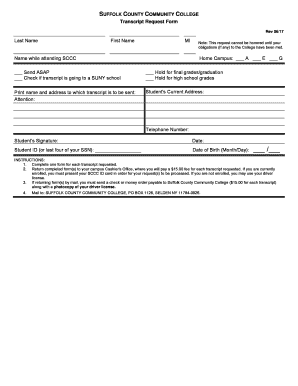
Get Suffolk County Community College Transcript Request Form 2017-2026
How it works
-
Open form follow the instructions
-
Easily sign the form with your finger
-
Send filled & signed form or save
How to fill out the Suffolk County Community College Transcript Request Form online
Filling out the Suffolk County Community College Transcript Request Form online can be a straightforward process. This guide provides step-by-step instructions to help users complete the form accurately and efficiently.
Follow the steps to complete your transcript request form online.
- Click ‘Get Form’ button to obtain the form and open it in the editor.
- Enter your last name in the appropriate field at the top of the form. Ensure that you provide your first name and middle initial (MI) to clearly identify yourself.
- Fill in the name you used while attending Suffolk County Community College. This information is crucial for the accurate retrieval of your transcripts.
- Select your home campus by marking the appropriate option—A, E, or G—depending on where you attended classes.
- Indicate whether you would like your transcript sent immediately or if you prefer it to be held for final grades or graduation by checking the corresponding boxes.
- Provide the name and address to which the transcript should be sent. Make sure to include attention details if necessary.
- Input your current home address to ensure the institution has your most recent contact information.
- Provide your telephone number to facilitate communication regarding your request.
- Sign the form, then date it to provide an official request for processing.
- Enter your student ID or the last four digits of your social security number, followed by your date of birth in the specified format.
- Once all sections are completed, save the changes and review the form to ensure all information is accurate.
- Print the completed form for submission. If sending by mail, include payment of $15.00 per transcript and a photocopy of your driver’s license.
- Mail the form to Suffolk County Community College, PO Box 1126, Selden NY 11784-0926, or return it to your campus Cashier’s Office.
Complete your transcript request form online today for a smooth experience!
To transfer credits from Suffolk Community College, first contact the institution you wish to transfer to, and inquire about their credit transfer policy. You may need to provide your transcripts, which you can obtain by completing the Suffolk County Community College Transcript Request Form. Always check that the courses align with the new program's requirements.
Industry-leading security and compliance
US Legal Forms protects your data by complying with industry-specific security standards.
-
In businnes since 199725+ years providing professional legal documents.
-
Accredited businessGuarantees that a business meets BBB accreditation standards in the US and Canada.
-
Secured by BraintreeValidated Level 1 PCI DSS compliant payment gateway that accepts most major credit and debit card brands from across the globe.


