Loading
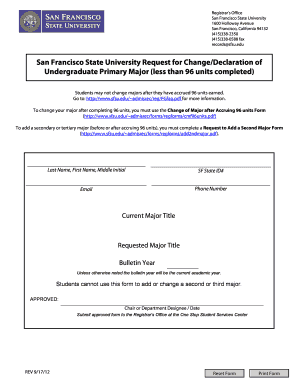
Get Sfsu Request For Change/declaration Of Undergraduate Primary Major 2012
How it works
-
Open form follow the instructions
-
Easily sign the form with your finger
-
Send filled & signed form or save
How to fill out the SFSU Request for Change/Declaration of Undergraduate Primary Major online
This guide provides a comprehensive overview of the steps required to successfully complete the SFSU Request for Change/Declaration of Undergraduate Primary Major online. By following these instructions, you can navigate the form with confidence and ensure your major change is submitted correctly.
Follow the steps to fill out the form accurately and efficiently.
- Click ‘Get Form’ button to obtain the form and open it in the editor.
- Enter your last name, first name, and middle initial in the designated fields to clearly identify yourself.
- Provide your SF State ID number, which is essential for record-keeping and to link your request with your existing academic profile.
- Fill in your email address and phone number. This information will be used for communication regarding your request.
- Indicate your current major title by selecting it from the dropdown or entering it as required.
- Specify the requested major title. Ensure this matches exactly with the official title offered by the university.
- Select the bulletin year, typically the current academic year, unless other instructions are provided.
- Review your entries for accuracy and completeness. Errors can delay the processing of your request.
- Once satisfied with your form, submit it. You will need to ensure you have the form approved by the chair or department designee who will sign and date the form.
- After obtaining approval, submit the completed form to the Registrar's Office at the One Stop Student Services Center, ensuring it is submitted in a timely manner.
- Finally, consider saving changes, downloading, printing, or sharing the form for your records before final submission.
Begin your process by completing the SFSU Request for Change/Declaration of Undergraduate Primary Major online today.
Get form
Experience a faster way to fill out and sign forms on the web. Access the most extensive library of templates available.
Credit no credit classes do not affect your GPA at SFSU. While grades earned in these courses will show on your transcript, they do not contribute to your overall GPA calculation. However, earning credit for these classes can still advance your academic progress.
Get This Form Now!
Use professional pre-built templates to fill in and sign documents online faster. Get access to thousands of forms.
Industry-leading security and compliance
US Legal Forms protects your data by complying with industry-specific security standards.
-
In businnes since 199725+ years providing professional legal documents.
-
Accredited businessGuarantees that a business meets BBB accreditation standards in the US and Canada.
-
Secured by BraintreeValidated Level 1 PCI DSS compliant payment gateway that accepts most major credit and debit card brands from across the globe.


