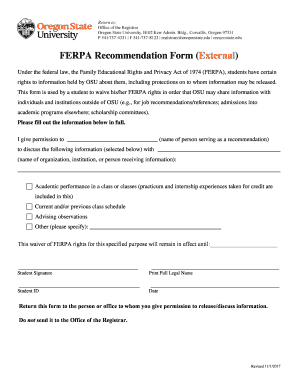
Get Or Osu Ferpa Recommendation Form (external) 2017-2025
How it works
-
Open form follow the instructions
-
Easily sign the form with your finger
-
Send filled & signed form or save
How to use or fill out the OR OSU FERPA Recommendation Form (External) online
Filling out the OR OSU FERPA Recommendation Form (External) online is essential for students seeking to share their academic information with external entities. This guide provides step-by-step instructions to ensure a smooth completion of the form while adhering to the provisions of the Family Educational Rights and Privacy Act.
Follow the steps to fill out the form online effectively.
- Click ‘Get Form’ button to obtain the form and open it in the online editor.
- Begin by entering the name of the person who will be serving as a recommendation in the space provided. Make sure to verify the spelling for accuracy.
- Next, specify the name of the organization, institution, or person that will receive the information. Clearly print or type the full name.
- Select the types of information you authorize for release. You have the option to choose academic performance, class schedules, advising observations, or specify other relevant information.
- Indicate the duration for which this waiver of FERPA rights will remain effective. Specify a clear date or duration.
- Complete the section with your signature, full legal name, student ID, and date to validate your request.
- Once all sections are filled, review the completed form for any inaccuracies and ensure all necessary information is included before finalizing.
- Finally, save the changes made in the online form. You may also choose to download, print, or share the form as needed based on your requirements.
Get started now and complete your OR OSU FERPA Recommendation Form (External) online!
Choosing to say yes to FERPA generally encourages recommenders to provide more sincere and detailed letters. They may feel more comfortable sharing their true opinions without the worry of you reading their comments. It could enhance the strength of your application. Think about your specific situation when completing the OR OSU FERPA Recommendation Form (External) to determine if this is the right choice for you.
Industry-leading security and compliance
-
In businnes since 199725+ years providing professional legal documents.
-
Accredited businessGuarantees that a business meets BBB accreditation standards in the US and Canada.
-
Secured by BraintreeValidated Level 1 PCI DSS compliant payment gateway that accepts most major credit and debit card brands from across the globe.


