Loading
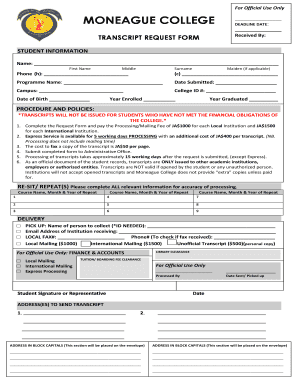
Get Moneague College Transcript Request Form
How it works
-
Open form follow the instructions
-
Easily sign the form with your finger
-
Send filled & signed form or save
How to fill out the Moneague College Transcript Request Form online
Filling out the Moneague College Transcript Request Form online is a straightforward process that ensures your transcripts are requested accurately and efficiently. This guide provides clear instructions to help you complete the form with ease.
Follow the steps to successfully complete your transcript request.
- Click ‘Get Form’ button to access the transcript request form.
- Provide your personal details in the Student Information section. Fill in your first name, middle name, surname, and maiden name if applicable. Make sure to include your phone numbers for contact purposes.
- Enter your programme name, date submitted, campus location, college ID number, date of birth, year enrolled, and year graduated. This information is critical for processing your request.
- Review the procedure and policies section. Note that transcripts will not be issued for students who have not met their financial obligations to the college.
- Fill out the Re-sit/Repeat section if applicable. Provide the course name and the month and year of the repeat for each relevant course.
- Indicate your preferred delivery method by selecting either local mailing, international mailing, or unofficial transcript. Also, provide the necessary details regarding who will collect the transcript if you select pick-up.
- Complete the address section where you want the transcripts to be sent. Ensure you write the addresses in block capitals to avoid any issues during mailing.
- If required, sign the form in the designated Student Signature or Representative section to validate your request.
- Once all sections are completed, save your changes, download a copy for your records, and print the form if necessary before submitting it to the Administrative Office.
Take the next step in your academic journey by completing the Moneague College Transcript Request Form online today.
Related links form
Filling a transcript involves recording accurate academic information in the Moneague College Transcript Request Form. Include course names, grades, and credits earned. If needed, consult with the college administration for assistance to ensure your transcript reflects all necessary details.
Industry-leading security and compliance
US Legal Forms protects your data by complying with industry-specific security standards.
-
In businnes since 199725+ years providing professional legal documents.
-
Accredited businessGuarantees that a business meets BBB accreditation standards in the US and Canada.
-
Secured by BraintreeValidated Level 1 PCI DSS compliant payment gateway that accepts most major credit and debit card brands from across the globe.


