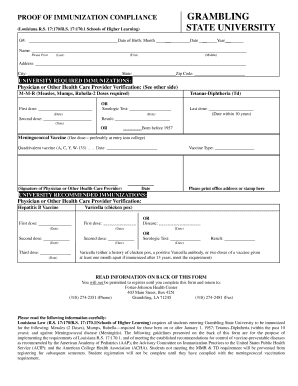
Get Grambling State University Proof Of Immunization Compliance 2015-2025
How it works
-
Open form follow the instructions
-
Easily sign the form with your finger
-
Send filled & signed form or save
How to fill out the Grambling State University Proof of Immunization Compliance online
Filling out the Grambling State University Proof of Immunization Compliance form is an essential step for students enrolling in the university. This guide provides a clear and comprehensive approach to accurately complete the form online, ensuring that you meet all immunization requirements.
Follow the steps to complete the form accurately and efficiently.
- Click ‘Get Form’ button to obtain the form and open it in an editor.
- Fill in your name by printing it clearly in the designated fields for last name, first name, and middle initial.
- Enter your date of birth in the specified format: month, day, and year.
- Provide your address, including street, city, state, and zip code, ensuring each field is completed accurately.
- Complete the section on university-required immunizations. List the dates for the M-M-R (measles, mumps, rubella) and Tetanus-Diphtheria (Td) vaccinations.
- If applicable, include verification details from a physician or healthcare provider, ensuring that they sign the form and provide their office stamp.
- Fill out the section for university-recommended immunizations, including Hepatitis B and Varicella, with corresponding dates.
- Review the exemption requests section if applicable, and provide reasons for any medical or personal exemptions.
- Ensure all signatures are correctly provided: your signature and, if under 18, the signature of a parent or legal guardian.
- Once all sections are complete, save your changes, download, and print the form for submission.
- Return the completed form to the Foster-Johnson Health Center using the provided mailing details.
Complete your Grambling State University Proof of Immunization Compliance form online today to ensure a smooth registration process.
Yes, your college can provide you with copies of your immunization records if they are kept on file. You will need to reach out to the student health office or administration and request access to your records. Having these records is essential for fulfilling Grambling State University Proof of Immunization Compliance as you pursue your studies.
Industry-leading security and compliance
-
In businnes since 199725+ years providing professional legal documents.
-
Accredited businessGuarantees that a business meets BBB accreditation standards in the US and Canada.
-
Secured by BraintreeValidated Level 1 PCI DSS compliant payment gateway that accepts most major credit and debit card brands from across the globe.


