Loading
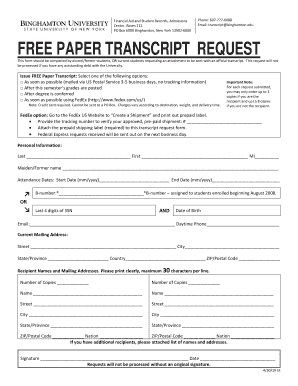
Get Binghamton University Transcript Request 2019-2026
How it works
-
Open form follow the instructions
-
Easily sign the form with your finger
-
Send filled & signed form or save
How to fill out the Binghamton University Transcript Request online
This guide provides step-by-step instructions for filling out the Binghamton University Transcript Request form online. Whether you are an alumni, former student, or a current student requesting an attachment with your transcript, this comprehensive guide will support you through the process.
Follow the steps to complete your transcript request efficiently.
- Press the ‘Get Form’ button to access the transcript request form.
- Select your preferred option for issuing a free paper transcript: 'As soon as possible', 'After this semester’s grades are posted', 'After degree is conferred', or 'As soon as possible using FedEx'. Note that the FedEx option requires a credit card and cannot be sent to a PO Box.
- In the 'Personal Information' section, enter your last name, first name, middle initial, and maiden/former name if applicable.
- Provide the attendance dates by entering your Start Date and End Date in the specified format (mm/yyyy).
- Fill in your B-number, if you enrolled after August 2008, or alternatively, the last four digits of your Social Security Number and your date of birth.
- Include your email address and daytime phone number for contact purposes.
- Enter your current mailing address, including street, city, state/province, country, and ZIP/postal code.
- For the recipient names and mailing addresses, clearly print the maximum of 30 characters per line for each recipient. Specify the number of copies for each recipient.
- If you have additional recipients, attach a list of their names and addresses.
- Sign and date the form. Note that requests will not be processed without a valid signature.
- Once all sections are completed, you may save your changes, download, print, or share the form as needed.
Complete your transcript request form online today to ensure timely processing.
Yes, you can request college transcripts online in most cases. Many colleges, including Binghamton University, offer online systems where you can submit your transcript request with just a few clicks. Be sure to provide all required information and payment details if necessary. Using online services can significantly speed up your Binghamton University Transcript Request.
Industry-leading security and compliance
US Legal Forms protects your data by complying with industry-specific security standards.
-
In businnes since 199725+ years providing professional legal documents.
-
Accredited businessGuarantees that a business meets BBB accreditation standards in the US and Canada.
-
Secured by BraintreeValidated Level 1 PCI DSS compliant payment gateway that accepts most major credit and debit card brands from across the globe.


