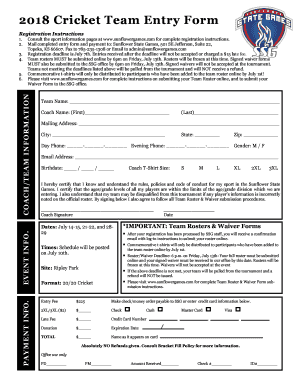
Get Sunflower State Games Cricket Team Entry Form 2018-2025
How it works
-
Open form follow the instructions
-
Easily sign the form with your finger
-
Send filled & signed form or save
Tips on how to fill out, edit and sign Sunflower State Games Cricket Team Entry Form online
How to fill out and sign Sunflower State Games Cricket Team Entry Form online?
Get your online template and fill it in using progressive features. Enjoy smart fillable fields and interactivity. Follow the simple instructions below:
Legal, commercial, taxation as well as other digital documents require a significant level of adherence to the laws and safeguarding. Our documents are frequently refreshed to align with the most recent legislative updates.
Moreover, with our service, all the information you input in your Sunflower State Games Cricket Team Entry Form is securely protected against leakage or damage through superior encryption.
Our platform allows you to manage the entire process of completing legal documents online. As a result, you conserve hours (if not days or weeks) and eliminate unnecessary expenses. From now on, fill out the Sunflower State Games Cricket Team Entry Form from your home, workplace, and even while on the go.
- Access the form in our comprehensive online editing tool by clicking Get form.
- Complete the required fields highlighted in yellow.
- Click the arrow labeled Next to proceed from field to field.
- Utilize the e-signature tool to affix an electronic signature to the document.
- Enter the date.
- Review the entire document to confirm that nothing has been overlooked.
- Click Done and download your completed document.
How to Revise Get Sunflower State Games Cricket Team Participation Document 2018: Personalize forms digitally
Your easily modifiable and adjustable Get Sunflower State Games Cricket Team Participation Document 2018 template is at your fingertips. Utilize our assortment featuring a built-in online editor.
Do you delay creating Get Sunflower State Games Cricket Team Participation Document 2018 because you're unsure where to begin and how to move forward? We empathize with your situation and offer an exceptional tool for you that has nothing to do with combating your procrastination!
Our digital catalog of ready-to-edit templates allows you to browse and select from countless fillable forms tailored for diverse applications and circumstances. However, obtaining the document is just the beginning. We provide you with all the essential features to complete, validate, and modify the template of your preference without leaving our platform.
All you have to do is open the template in the editor. Review the wording of Get Sunflower State Games Cricket Team Participation Document 2018 and verify if it meets your needs. Start modifying the template using the annotation tools for a more structured and polished appearance.
In conclusion, alongside Get Sunflower State Games Cricket Team Participation Document 2018, you will receive:
Adherence to eSignature regulations governing the use of eSignature in online transactions.
With our professional tool, your finalized forms will nearly always be legally binding and completely secure. We guarantee the protection of your most sensitive data. Obtain what you need to create a professional-looking Get Sunflower State Games Cricket Team Participation Document 2018. Make the right decision and explore our foundation now!
- Insert checkmarks, circles, arrows, and lines.
- Emphasize, redact, and amend the existing text.
- If the template is intended for others as well, you can add fillable fields and distribute them for other parties to complete.
- When you're finished altering the template, you can obtain the file in any available format or select from various sharing or delivery methods.
- A robust set of editing and annotation tools.
- An integrated legally-binding eSignature feature.
- The ability to craft forms from scratch or based on the pre-prepared template.
- Compatibility with various platforms and devices for enhanced convenience.
- Numerous options for safeguarding your documents.
- A wide variety of delivery choices for smoother sharing and sending of files.
Creating a cricket tournament involves several steps. Begin by determining the format and rules of your tournament, and set a date and venue. Utilize platforms like play cricket for organization and ensure teams fill out the Sunflower State Games Cricket Team Entry Form to streamline the participation process.
Industry-leading security and compliance
-
In businnes since 199725+ years providing professional legal documents.
-
Accredited businessGuarantees that a business meets BBB accreditation standards in the US and Canada.
-
Secured by BraintreeValidated Level 1 PCI DSS compliant payment gateway that accepts most major credit and debit card brands from across the globe.


