Loading
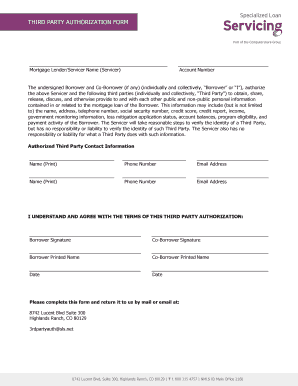
Get Sls Third Party Authorization Form
How it works
-
Open form follow the instructions
-
Easily sign the form with your finger
-
Send filled & signed form or save
How to fill out the SLS third party authorization form online
Filling out the SLS Third Party Authorization Form online is a straightforward process that allows users to authorize a third party to access vital mortgage information. This guide will provide you with clear instructions for each section of the form, ensuring you can complete it accurately and efficiently.
Follow the steps to complete the form online.
- Click ‘Get Form’ button to obtain the form and open it in the editor.
- Begin by entering the mortgage lender or servicer's name in the designated field. This is crucial for identifying the loan under discussion.
- Next, input your account number associated with the mortgage. This information allows the third party to reference the correct account.
- In the authorization section, you will need to list the names of the third parties you wish to authorize. Ensure you provide accurate contact information for each individual, including their phone number and email address.
- Review the terms of the authorization carefully. You are agreeing to allow the servicer to share your personal information with the specified third parties. Make sure you understand the implications of this action.
- Sign the form to indicate your consent. If there is a co-borrower, they must also provide their signature in the designated space.
- Finally, enter the printed names of both borrower and co-borrower, along with the date of signing the form.
- Once you have completed all sections, save any changes you made. You may then download the form, print it, or share it via email as per your requirement.
Complete your documents online today for a seamless experience.
A signed authorization remains effective until the task it authorizes is completed or it is formally revoked. It's essential that the specifics of the authorization are clear to avoid confusion. To simplify this process, consider the SLS Third Party Authorization Form, which provides a straightforward method for defining the time frame.
Industry-leading security and compliance
US Legal Forms protects your data by complying with industry-specific security standards.
-
In businnes since 199725+ years providing professional legal documents.
-
Accredited businessGuarantees that a business meets BBB accreditation standards in the US and Canada.
-
Secured by BraintreeValidated Level 1 PCI DSS compliant payment gateway that accepts most major credit and debit card brands from across the globe.


