Loading
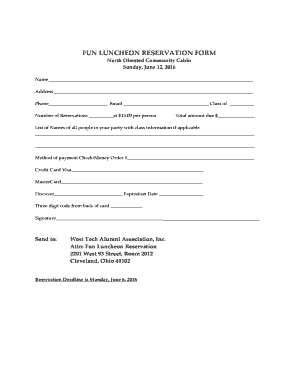
Get Fun Luncheon Reservation Form 2016-2026
How it works
-
Open form follow the instructions
-
Easily sign the form with your finger
-
Send filled & signed form or save
How to fill out the Fun Luncheon Reservation Form online
Filling out the Fun Luncheon Reservation Form online is a straightforward process designed to ensure your attendance at this enjoyable event. This guide provides step-by-step instructions to help you navigate the form with ease.
Follow the steps to successfully complete your reservation
- Click ‘Get Form’ button to access the reservation form. This will allow you to open and edit the document online.
- Begin by entering your name in the designated field. This helps us identify who will be attending the luncheon.
- Input your address in the appropriate section. Providing your full address is essential for our records.
- Next, fill in your phone number. This ensures we can reach you if there are any questions about your reservation.
- Include your email address. This will be useful for sending confirmations and other information regarding the event.
- Indicate your class by filling in the class year. This helps associate you with your fellow attendees.
- Specify the number of reservations you require. Each reservation costs $15.00, and calculating the total amount due is helpful at this stage.
- List the names of all attendees in your party, including their class information if applicable. This section is crucial for our seating arrangements.
- Indicate your preferred method of payment. You can opt for a check, money order, or credit card.
- If paying by credit card, complete the required fields with your card details, including the type of card, expiration date, and security code.
- Sign the form to authorize the payment and confirm your reservation.
- After completing all fields, save your changes. You can then download, print, or share the form as needed.
Complete your Fun Luncheon Reservation Form online today to secure your spot at this exciting event.
To create a simple booking form for your Fun Luncheon Reservation Form, start by defining the essential fields you need, such as name, contact information, and reservation details. You can use digital tools like uslegalforms, which provide templates that make the process straightforward. With their platform, you can customize and share your form easily, ensuring all necessary information is collected efficiently.
Industry-leading security and compliance
US Legal Forms protects your data by complying with industry-specific security standards.
-
In businnes since 199725+ years providing professional legal documents.
-
Accredited businessGuarantees that a business meets BBB accreditation standards in the US and Canada.
-
Secured by BraintreeValidated Level 1 PCI DSS compliant payment gateway that accepts most major credit and debit card brands from across the globe.


