Loading
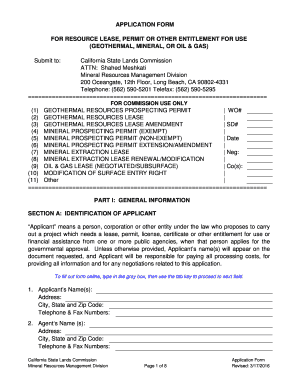
Get Ca Slc Application Form 2016-2026
How it works
-
Open form follow the instructions
-
Easily sign the form with your finger
-
Send filled & signed form or save
How to fill out the CA SLC Application Form online
Filling out the California State Lands Commission (SLC) Application Form online can be a straightforward process when approached methodically. This guide provides detailed steps to help users navigate each section of the application effectively and ensure all necessary information is provided.
Follow the steps to complete the CA SLC Application Form online.
- Press the ‘Get Form’ button to access the application form and open it in your preferred online editor.
- In Part I: General Information, begin with Section A: Identification of Applicant. Input the applicant's name, address, city, state, and ZIP code, as well as telephone and fax numbers in the designated fields.
- Continue to fill out Section B: Type of Applicant. Check the appropriate box that describes your status (individual, partnership, corporation, etc.) and ensure you gather any required supporting documents for your selected type.
- Move to Section C: Collection of Costs and Document Requested. Select the specific document for which you are applying and note the associated approximate expense deposit amount. Be prepared to submit a non-refundable $25.00 filing fee.
- In Section D: Evaluation of Project, indicate whether the project constitutes a development project as per State definitions by checking the relevant option (is or is not).
- For Section E: Location of State Lands or Resource and Description of Project, upload or draw maps showing the project location and describe the nature of the project, including topographic and biological features.
- Section F: Assessment of Environmental Impacts requires you to answer specific questions regarding the potential impact of the project. Indicate 'Yes', 'Maybe', or 'No' for each question and provide further explanations as needed.
- In Section G: General Criteria for Completeness of Application, ensure all required materials including fees and documentation are accounted for before submission.
- Lastly, complete Section H: Certification and Signature, providing your name and the date. Review the entire form for accuracy before finalization.
- Once completed, save your changes, download the form if necessary, print a copy for your records, or share it according to submission requirements.
Complete your CA SLC Application Form online today to ensure a smooth application process.
Typically, not all post offices carry California state tax forms. However, larger post office branches may provide basic forms during tax season. If you’re unsure, it’s best to check in advance or consider accessing the California Franchise Tax Board’s website, where you can find all necessary forms, including the CA SLC Application Form.
Industry-leading security and compliance
US Legal Forms protects your data by complying with industry-specific security standards.
-
In businnes since 199725+ years providing professional legal documents.
-
Accredited businessGuarantees that a business meets BBB accreditation standards in the US and Canada.
-
Secured by BraintreeValidated Level 1 PCI DSS compliant payment gateway that accepts most major credit and debit card brands from across the globe.


