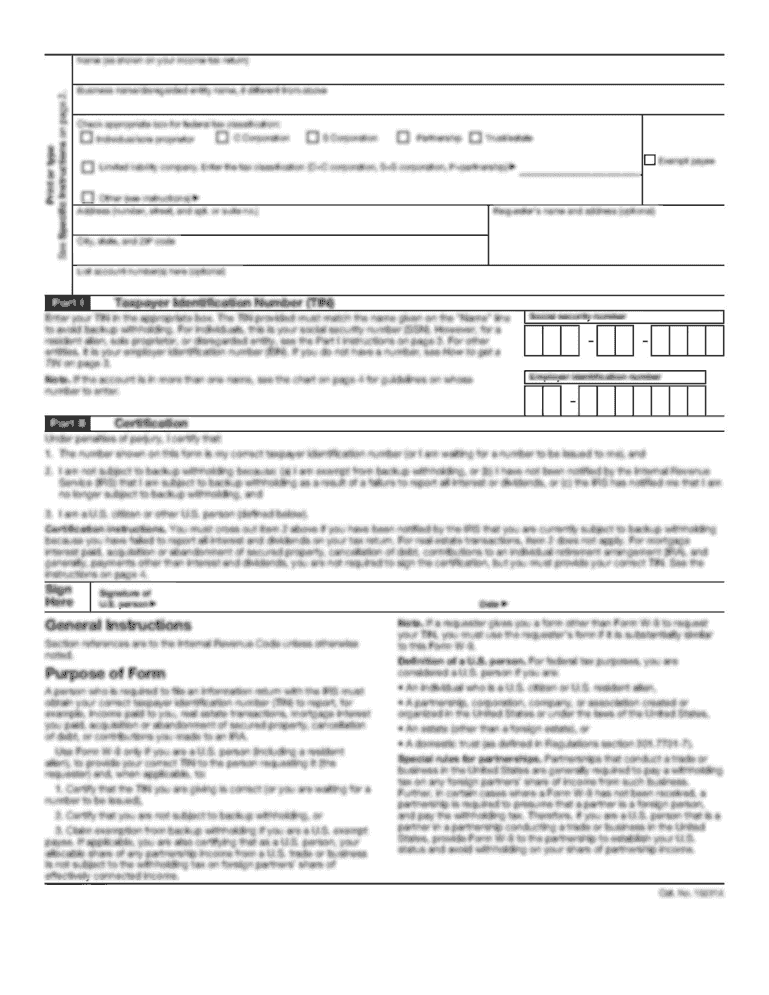
Get Hi Pts Enrollment Form 2017-2025
How it works
-
Open form follow the instructions
-
Easily sign the form with your finger
-
Send filled & signed form or save
How to fill out the HI PTS Enrollment Form online
Completing the HI PTS Enrollment Form online is an essential step for individuals looking to participate in the PTS Deferred Compensation Retirement Plan. This guide provides a straightforward, step-by-step approach to help you accurately fill out the form and ensure your enrollment is processed smoothly.
Follow the steps to fill out the HI PTS Enrollment Form successfully.
- Click ‘Get Form’ button to access the HI PTS Enrollment Form and open it in your preferred online editor.
- In the first section, ‘Identifying Employment Information,’ you will need to provide your name, department, position title(s), and work location. Ensure that all details are accurate and complete.
- Proceed to ‘Beneficiary Information,’ where you will input details for your primary beneficiary. Include their name, relationship to you, social security number, and their address. Repeat this process for your contingent beneficiary.
- Move to the ‘Other Employment Information’ section. Answer the questions about any additional jobs with your employer. If applicable, indicate if those jobs provide membership in the State Employees’ Retirement System (ERS) and if you are an ERS retiree.
- Review the ‘Signature’ section. Here, you will confirm that the information provided is accurate. You must print your name, sign, and date the form to certify your entries.
- Once all sections are filled out, ensure that you have saved your changes. You can then download a copy, print the form, or share it as necessary.
Start completing the HI PTS Enrollment Form online today to secure your retirement benefits.
Filling an ACH involves entering your bank’s details, like the routing and account numbers, on the form. Ensure you provide consent for automatic transactions from your account. This process is essential for setting up direct deposits or automated payments, complementing your HI PTS Enrollment Form successfully. By verifying details and keeping records, you streamline your financial activities.
Industry-leading security and compliance
-
In businnes since 199725+ years providing professional legal documents.
-
Accredited businessGuarantees that a business meets BBB accreditation standards in the US and Canada.
-
Secured by BraintreeValidated Level 1 PCI DSS compliant payment gateway that accepts most major credit and debit card brands from across the globe.


