Loading
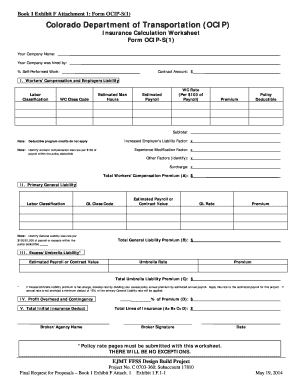
Get Co Ocip-s(1) 2014-2026
How it works
-
Open form follow the instructions
-
Easily sign the form with your finger
-
Send filled & signed form or save
How to fill out the CO OCIP-S(1) online
Filling out the CO OCIP-S(1) form is a crucial task for proper financial documentation and insurance calculations. This guide provides clear, step-by-step instructions for completing the form online, ensuring accuracy and compliance.
Follow the steps to easily complete the CO OCIP-S(1) form.
- Click the ‘Get Form’ button to access the CO OCIP-S(1) and open it in your online editor.
- Enter your company name in the designated field at the top of the form.
- Fill in the section labeled 'Your Company was hired by' to specify the contracting entity.
- Indicate the percentage of self-performed work in the corresponding field.
- Input the total contract amount in the field provided, using a numerical format.
- In Section I, fill out the workers’ compensation details including labor classification, WC class code, estimated man hours, WC rate, estimated payroll, policy deductible, and any applicable factors.
- Calculate the total workers’ compensation premium and enter it in the allocated space.
- In Section II, repeat the process for primary general liability, entering details such as labor classification, GL class code, estimated payroll or contract value, and GL rate.
- Determine the total general liability premium and record it in the specified area.
- For Section III, if applicable, enter the estimated payroll or contract value for umbrella liability and the umbrella rate to calculate the premium.
- In Section IV, document your profit overhead and contingency amounts appropriately.
- Complete the total initial insurance deduction in Section V.
- Provide the broker/agency name and the percentage of premium, followed by the total lines of insurance.
- Finally, ensure the broker's signature and date are filled in before saving, downloading, printing, or sharing your completed form.
Complete your CO OCIP-S(1) form online today for accurate insurance documentation.
The main purpose of CO OCIP-S(1) is to consolidate insurance coverage for construction projects. This not only enhances control over risk management but also streamlines the claims process. Ultimately, OCIPs aim to protect all parties involved by providing consistent coverage tailored to the specific needs of the project.
Industry-leading security and compliance
US Legal Forms protects your data by complying with industry-specific security standards.
-
In businnes since 199725+ years providing professional legal documents.
-
Accredited businessGuarantees that a business meets BBB accreditation standards in the US and Canada.
-
Secured by BraintreeValidated Level 1 PCI DSS compliant payment gateway that accepts most major credit and debit card brands from across the globe.


