Loading
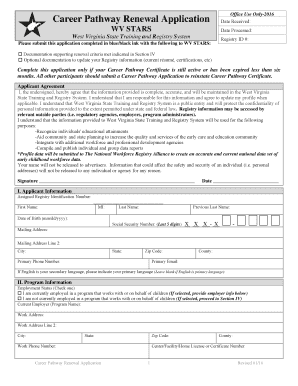
Get Wv Career Pathway Renewal Application 2016
How it works
-
Open form follow the instructions
-
Easily sign the form with your finger
-
Send filled & signed form or save
How to fill out the WV Career Pathway Renewal Application online
The WV Career Pathway Renewal Application is an essential document for individuals looking to renew their Career Pathway Certificate. This guide provides a comprehensive walkthrough for completing the application online, ensuring you submit accurate and complete information.
Follow the steps to successfully complete your application.
- Click 'Get Form' button to obtain the form and open it in the online editor.
- Provide your assigned Registry Identification Number in the designated field. Enter your first name, middle initial, last name, date of birth (in mm/dd/yyyy format), and the last five digits of your Social Security Number for identification purposes.
- Enter your mailing address, including any necessary additional address lines, city, state, and zip code. Provide your primary phone number and email address. If English is your secondary language, indicate your primary language.
- In the Program Information section, select your employment status by checking the appropriate box. If you are currently employed, provide your current employer's program name and address details. If not employed, proceed to Section IV.
- Fill in your current employment information, including hire/start date, average weekly hours worked, current position, and benefits offered by your employer.
- In Section IV, indicate that you meet the renewal criteria by checking the relevant box regarding your completed coursework or training. Attach any necessary documentation such as transcripts or training certificates as required by your selection.
- Complete the optional demographic information section, indicating your gender and race/ethnicity if you choose to provide this data.
- Review the entire application for accuracy. Once confirmed, save your changes. You may then download, print, or share the completed form as needed.
Complete your WV Career Pathway Renewal Application online today to ensure your certificate remains active.
Get form
Experience a faster way to fill out and sign forms on the web. Access the most extensive library of templates available.
A career certificate demonstrates the skills and knowledge that someone has acquired in a particular field. It serves as a credential that can improve job prospects and potentially lead to higher wages. The WV Career Pathway Renewal Application supports you in obtaining these vital certificates, paving the way for your career success.
Get This Form Now!
Use professional pre-built templates to fill in and sign documents online faster. Get access to thousands of forms.
Industry-leading security and compliance
US Legal Forms protects your data by complying with industry-specific security standards.
-
In businnes since 199725+ years providing professional legal documents.
-
Accredited businessGuarantees that a business meets BBB accreditation standards in the US and Canada.
-
Secured by BraintreeValidated Level 1 PCI DSS compliant payment gateway that accepts most major credit and debit card brands from across the globe.


