Loading
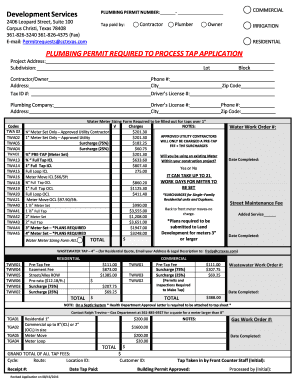
Get Tx Tap Application Permit 2016
How it works
-
Open form follow the instructions
-
Easily sign the form with your finger
-
Send filled & signed form or save
How to fill out the TX Tap Application Permit online
This guide provides clear and comprehensive instructions for filling out the TX Tap Application Permit online. Users can benefit from a step-by-step approach to ensure accuracy and compliance while submitting their application.
Follow the steps to complete your application successfully.
- Click ‘Get Form’ button to obtain the form and open it in the online editor.
- Fill in the project address in the designated field, ensuring that all details are correct. Include the subdivision, lot, and block numbers as applicable.
- Indicate whether the tap being applied for is commercial, irrigation, or residential by selecting the appropriate checkbox.
- Provide the name and address of the contractor or owner responsible for the application, along with their tax ID number.
- Enter the contractor's or owner’s phone number, city, driver’s license number, and zip code in the respective fields.
- List the plumbing company name and its address, including the driver’s license number, city, and phone number.
- Select the appropriate code for the service type, referencing the codes provided in the application.
- If applicable, complete the water meter sizing form for taps over 1 inch, as this is required.
- Review the charges listed for the meter size selected and double-check all fees related to pre-tap, surcharges, or other fees applicable to the permit.
- Make sure to attach any necessary documents or notes, such as a health department approval letter for septic systems.
- Finally, save all changes, and download, print, or share the form as needed for your records.
Complete your documents online today for a seamless application process.
Get form
Experience a faster way to fill out and sign forms on the web. Access the most extensive library of templates available.
The sales tax permit ID number is a unique identifier assigned to your business once you receive your Texas sales tax permit. This number is essential for filing tax returns and must be used in all transactions involving sales tax. When you apply for your TX Tap Application Permit, be sure to keep this number handy. For help with obtaining your permit, check out US Legal Forms.
Get This Form Now!
Use professional pre-built templates to fill in and sign documents online faster. Get access to thousands of forms.
Industry-leading security and compliance
US Legal Forms protects your data by complying with industry-specific security standards.
-
In businnes since 199725+ years providing professional legal documents.
-
Accredited businessGuarantees that a business meets BBB accreditation standards in the US and Canada.
-
Secured by BraintreeValidated Level 1 PCI DSS compliant payment gateway that accepts most major credit and debit card brands from across the globe.


