Loading
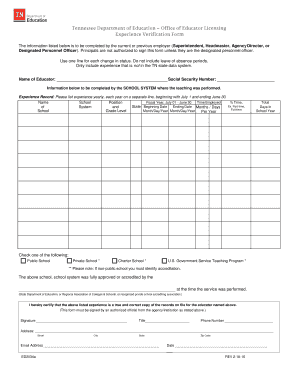
Get Tn Ed2034a 2016-2026
How it works
-
Open form follow the instructions
-
Easily sign the form with your finger
-
Send filled & signed form or save
How to fill out the TN ED2034a online
Filling out the TN ED2034a form is an important step for educators seeking to advance their professional licenses. This guide provides clear, step-by-step instructions on how to effectively complete this form online, ensuring all necessary information is accurately provided.
Follow the steps to successfully complete the TN ED2034a form.
- Click the ‘Get Form’ button to obtain the TN ED2034a form and open it for online completion.
- Begin by filling in the name of the educator in the designated field. This should reflect the individual’s full legal name.
- Enter the educator's social security number accurately to ensure proper identification and record-keeping.
- In the experience record section, list each year of employment on a separate line, starting with the fiscal year from July 1 to June 30.
- For each line, provide the time employed, percentage of time worked (full-time or part-time), and the name of the school where the educator was employed.
- Fill in the position held, beginning and ending dates of employment, along with the total months/days worked.
- Indicate the grade level and total days in the school year for each entry listed.
- Select one of the options for the type of institution (public, private, charter, or U.S. government service teaching program) and, if necessary, provide the required accreditation information.
- Ensure the form is signed by an authorized official of the agency or institution, along with their title, phone number, and address.
- Finally, review all entered information for accuracy and completeness. Save changes, and you may choose to download, print, or share the completed form as necessary.
Complete your TN ED2034a form online today to streamline your advancement process.
To initiate a monetary claim against the state of Tennessee, you typically need to file a notice of claim stating the basis of your request. You will need to follow specific procedures outlined by state law, including adhering to any time limits. TN ED2034a can support you by providing detailed instructions and information needed for filing such claims effectively.
Industry-leading security and compliance
US Legal Forms protects your data by complying with industry-specific security standards.
-
In businnes since 199725+ years providing professional legal documents.
-
Accredited businessGuarantees that a business meets BBB accreditation standards in the US and Canada.
-
Secured by BraintreeValidated Level 1 PCI DSS compliant payment gateway that accepts most major credit and debit card brands from across the globe.


