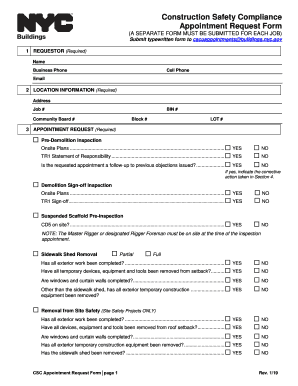
Get Ny Buildings Appointment Request Form 2019-2026
How it works
-
Open form follow the instructions
-
Easily sign the form with your finger
-
Send filled & signed form or save
How to fill out the NY Buildings Appointment Request Form online
Filling out the NY Buildings Appointment Request Form online is a straightforward process that ensures your request for construction safety inspections is received efficiently. This guide will provide you with clear, step-by-step instructions tailored for your needs, helping you navigate each section of the form with ease.
Follow the steps to complete the form accurately and efficiently.
- Click ‘Get Form’ button to access the NY Buildings Appointment Request Form and open it in your preferred editor.
- Begin by providing your requestor information. Fill in your name, business phone number, cell phone number, and email address in the designated fields.
- Next, enter the location information. This includes the job address, job number, bin number, community board number, block number, and lot number. Ensure accuracy in this section as it is essential for processing your request.
- Now, move to the appointment request section. Select the type of inspection you are requesting: Pre-Demolition Inspection, Demolition Sign-off Inspection, Suspended Scaffold Pre-inspection, Sidewalk Shed Removal, or Removal from Site Safety. Additional fields will appear based on your selection where you must confirm if onsite plans and required documentation are available.
- If applicable, indicate if this appointment is a follow-up to previous objections and describe the corrective actions taken in the comments section provided.
- After completing all necessary fields, carefully review your entries for accuracy and completeness.
- Finally, save your changes. You can download, print, or share the completed form through your editor's functionality before submission.
Take action and fill out your NY Buildings Appointment Request Form online today!
Resolving NYC Department of Buildings violations typically involves addressing the issues listed in the violation notice. You may need to correct any code violations and submit necessary documentation using the NY Buildings Appointment Request Form for an inspection to confirm compliance. Engaging with professionals who understand the process can also help smooth out this resolution.
Industry-leading security and compliance
-
In businnes since 199725+ years providing professional legal documents.
-
Accredited businessGuarantees that a business meets BBB accreditation standards in the US and Canada.
-
Secured by BraintreeValidated Level 1 PCI DSS compliant payment gateway that accepts most major credit and debit card brands from across the globe.


